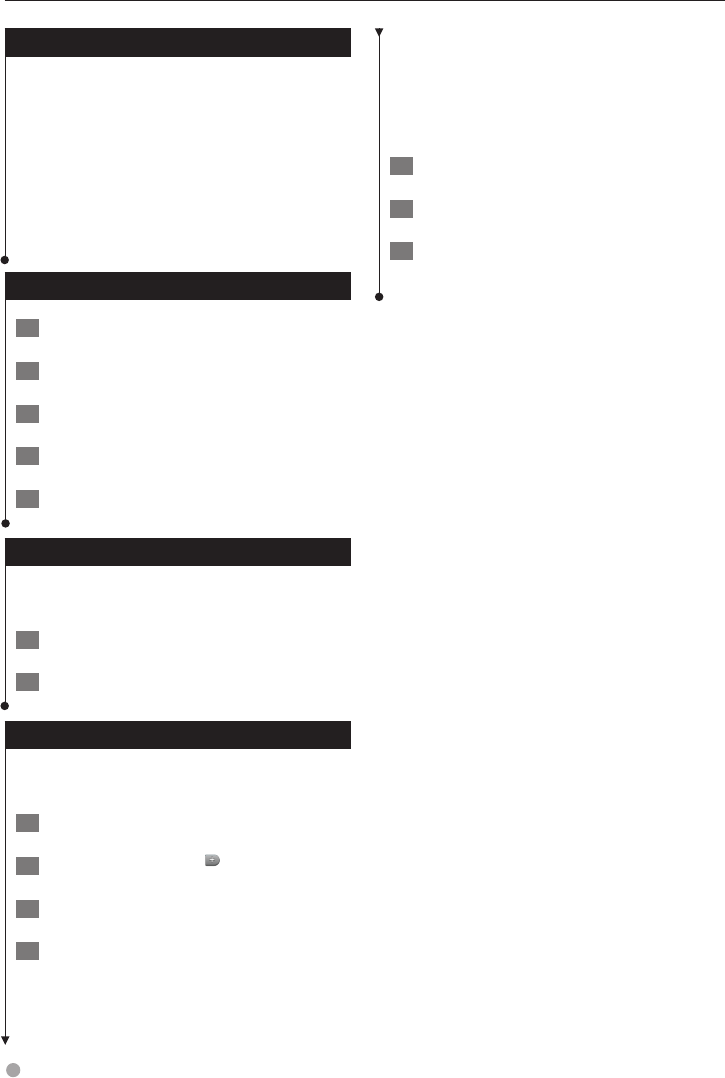
34 GPS Navigation Instruction Manual
Traffic Information
About Traffic Cameras
Before you can use this feature, you must
subscribe to the photoLive service, and your
device must be connected to a supported phone
running Smartphone Link (page 26). This feature
is not available in all areas.
Traffic cameras provide live images of traffic
conditions on major roadways and intersections.
You can save cameras that you want to view
regularly.
Saving a Traffic Camera
1 Select Apps > photoLive.
2 Select Add Camera.
3 Select a road.
4 Select an intersection.
5 Select Save.
Viewing a Traffic Camera
Before you can view a traffic camera, you must
save a traffic camera.
1 Select Apps > photoLive.
2 Select a camera.
Adding a Traffic Subscription
You can purchase traffic subscriptions for other
regions or countries.
1 From the main menu, select Traffic.
2 Select Subscriptions >
.
3 Write down the FM Traffic Receiver unit ID.
4 Go to www.garmin.com/fmtraffic to
purchase a subscription and get a
25-character code.
The traffic subscription code cannot be
reused. You must obtain a new code each
time you renew your service. If you own
multiple FM traffic receivers, you must
obtain a new code for each receiver.
5 Select Next on the device.
6 Enter the code.
7 Select Done.


















