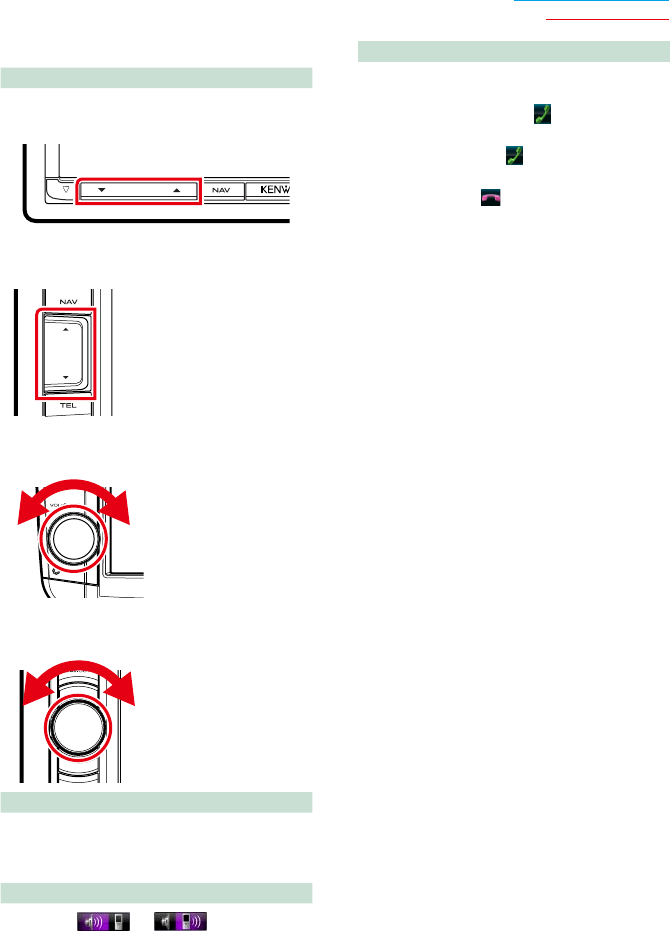
77
Return to the Top page
Bluetooth Control
Operations during a call
Adjust the receiver volume
DNX7250DAB
Press the <∞> or <5> button.
DNX5250BT
Press the <∞> or <5> button.
DNX525DAB
Turn the volume knob.
DNX4250DAB, DNX4250BT
Turn the volume knob.
Output the dial tone
Touch [DTMF] to display the tone input screen.
You can send tones by touching desired keys
on the screen.
Switching the speaking voice output
Touching [
]/ [ ] each time
switches the speaking voice output between
cell-phone and speaker.
Call-waiting
When you receive a call while talking on
another call, you can answer the newly
received call by touching [
]. The current call
is on hold.
Each time you touch [
], the caller will
change.
When you touch [
], the current call will end
and switch to the call in hold.


















