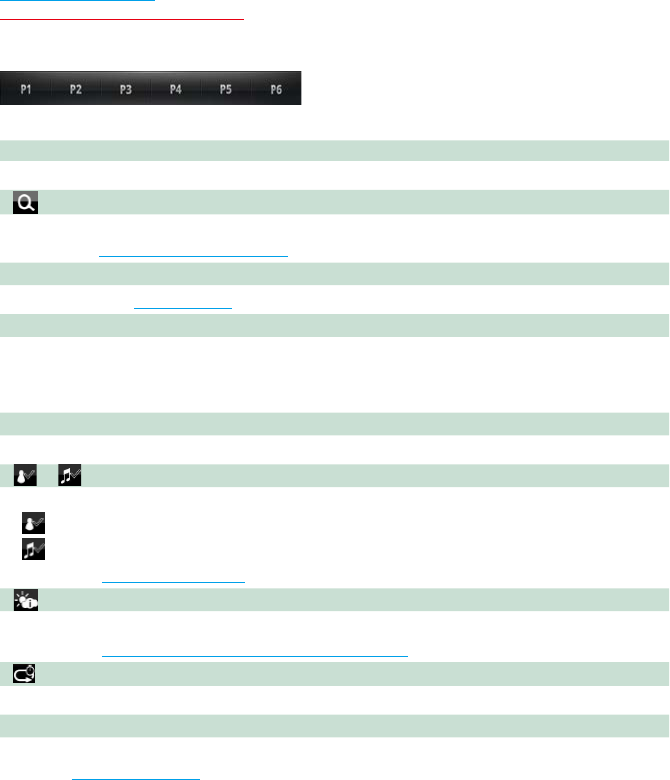
102
Return to the Top page
SiriusXM® Satellite Radio Operation
Ñ
Multi function menu
The functions of each key are as follows.
[P1] - [P6]
Select the preset channel. Touch for 2 seconds to store the current station into the preset memory.
[
]
Select search method from preset channel selection or category/channel search. For details on search
operation, see Selecting Operation (P.103).
[L]
Plays or pauses. See Replay (P.106).
[SEEK]
Switches the seek mode in the following sequence; [SEEK1], [SEEK2].
• SEEK1: Tunes channels one after the other.
• SEEK2: Selects channels in preset (memory) one after the other.
[BAND]
Switches the band.
[
]/[ ]
Touch for 2 seconds to register content as Alert content.
• [
]: Registers the artist of the song you are listening to now as alert content.
• [
]: Registers the song you are listening to now as alert content.
For details, see Content Alert (P.105).
[
]
Turns the Traffic & Weather Jump function on or off.
For details, see City select for Traffic & Weather Jump (P.111).
[
]
Listen to the on-air song (live).
[TUNE SCAN]
Hear a few seconds of the songs from each of the SmartFavorite music channels on the current preset
band. See TuneScan™ (P.107).


















