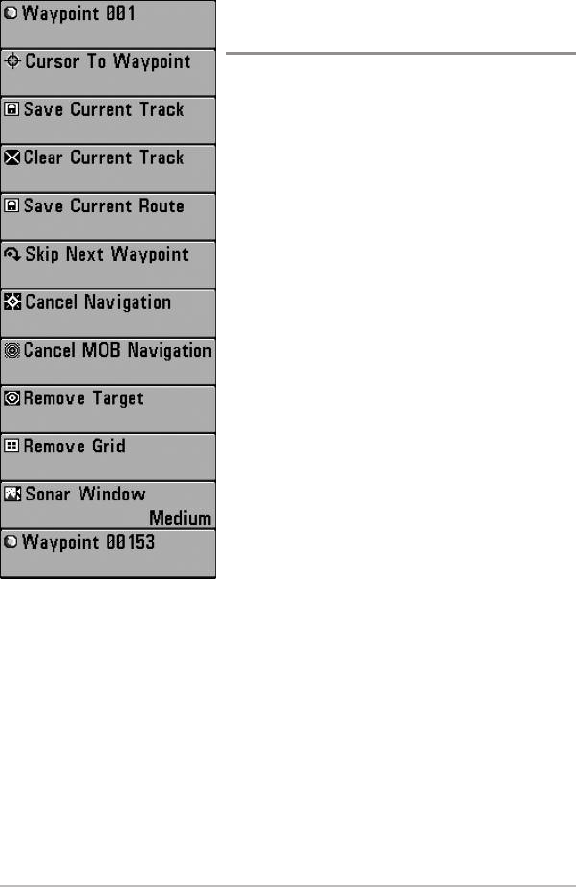
106
Navigation X-Press™ Menu
(Navigation Views only)
The Navigation X-Press™ Menu provides a
shortcut to your most frequently-used settings.
Press the MENU key once while in the Bird's
Eye, Chart, or Combo View to access the
Navigation X-Press™ Menu.
NOTE: Menu options will vary depending on system
settings, such as whether you are currently navigating.
NOTE:Menu options can be expanded or simplified
by setting the User Mode to Advanced or Normal. See
Main Menu: User Mode for details.
NOTE: Transducer selection also influences menu
options (see Sonar Menu Tab: Transducer Select).
Navigation X-Press™ Menu
Navigation X-Press™ Menu


















