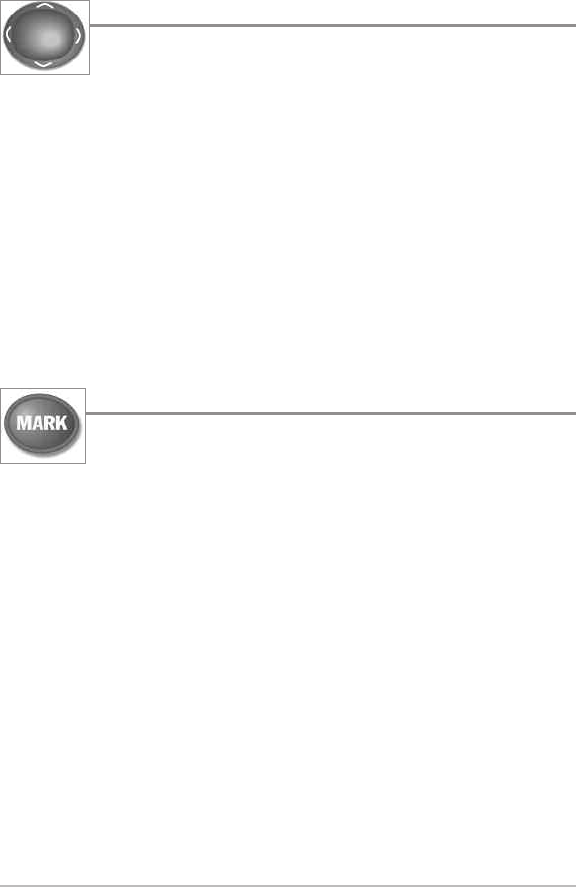
48
4-WAY Cursor Control Key
The 4-Way Cursor Control Key has multiple functions, depending
on the situation:
• Use the DOWN or UP arrow keys to select a menu choice from the menu
list, then use the LEFT or RIGHT arrow keys to change a menu setting.
NOTE: Menu choices are implemented and saved immediately - no further action is required.
• In all Sonar views but the Big Digits view, pressing any 4-WAY Cursor
Control key will activate Freeze Frame and will then allow you to
position the cursor on the display.
• In the Snapshot and Recording View, highlighting a recording icon and
pressing the Right 4-WAY Cursor Control key starts recording playback,
and the Right and Left keys are used to control the speed of playback.
MARK Key
Press the MARK key while in any view to mark the position of a
waypoint, either at the current boat location, or, if the Cursor is
active, at the current Cursor location.
The MARK key only functions if you have the GPS receiver connected, or if you
have enabled Screen Snapshot from the Accessories menu tab. If you have
enabled the Screen Snapshot feature, pressing the MARK key still creates a
waypoint, but it also captures the screen image to the optional-purchase
MMC/SD card.
NOTE: You must have an optional-purchase MMC/SD card installed for the screen snapshot
feature to work.
Navigation is not affected by the Screen Snapshot feature. Also, if Screen
Snapshot is enabled but there is no GPS receiver connected, pressing the
MARK key will capture the screen image and display an error saying that a GPS
position fix is required to create a waypoint.


















