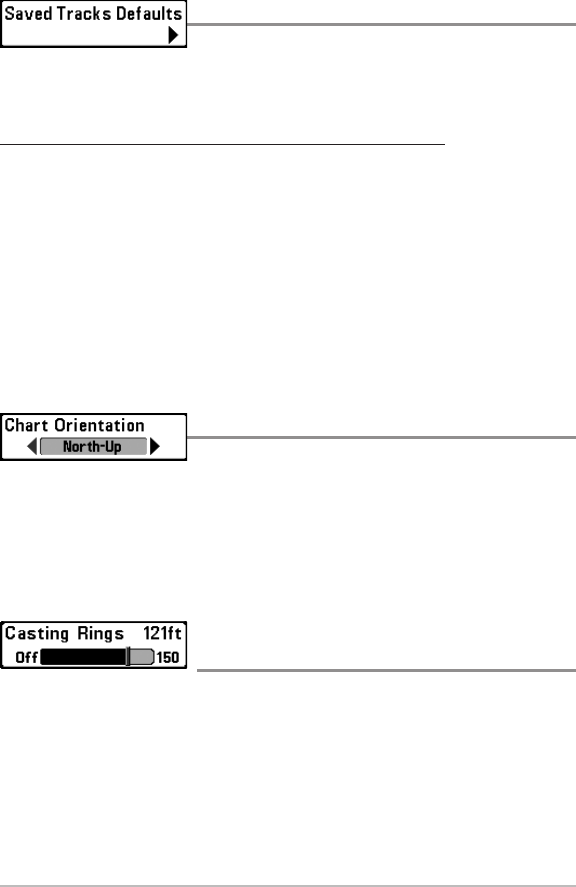
125
Saved Tracks Defaults
Settings: Press the RIGHTCursor keyto openthe dialog box.
Saved Tracks Defaults allows you to open the Default Track dialog box. Use the
dialog box to set the default track appearance for all newly-saved tracks.
The Saved Tracks dialog box includes the following options:
Visibility allows you to set new tracks to visible or hidden.
Style allows you to set the appearance and color of new tracks
(Breadcrumb Trail, Dashed Line, Solid Line or Wide Line, and if a line,
the color of the line, or Color By Depth).
If you choose Color By Depth, you cannot choose one color to represent
the track. A color range will represent the different depths on the track
instead, from light green (shallowest) to black (deepest). You can
change the depth range associated with black by using the Track Color
Range menu setting (see Navigation Menu Tab: Track Color Range).
Chart Orientation
Settings: North-Up, Heading Up, Course-Up; Default =
North-Up
Chart Orientation allows you to select whether the Chart and Combo Views
should be drawn North-Up, Heading Up, or Course-Up. The Chart Orientation
setting does not apply to the Bird’s Eye View (see Views: Chart View
Orientation).
Casting Rings
(Advanced)
Settings: Off to 150 ft, 0 to 50 m; Default = Off
Casting Rings allows you to display a circle around each waypoint on the Chart
View. This menu option sets the distance that the Casting Ring will be
displayed from the waypoint. Select Off to hide the Casting Rings.
NOTE: Casting Rings arenot applied to decluttered waypoints (see Navigation
Menu Tab: Waypoint Decluttering).
Navigation Menu Tab


















