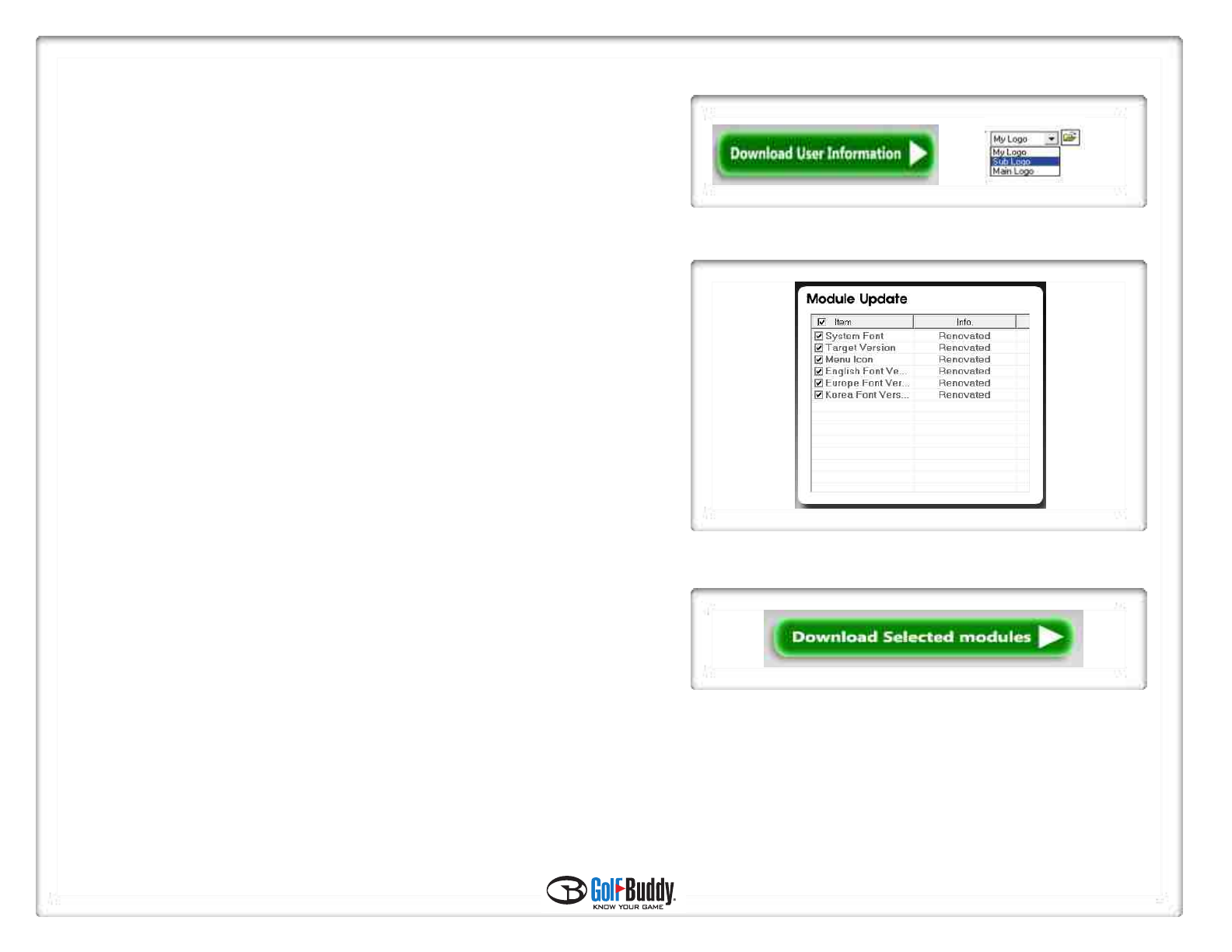
(3.2.1 Continued)
Important Note: after choosing a logo, you must click the green button labeled “Download User
Information” to save your logo on your unit. (fig. 41)
To set your Sub Logo and Main logo, click on the drop menu (fig. 42) make a selection, and repeat
the steps to insert an additional logo.
3.3 Module Update
A list of updates is shown in the “Module Update” window (fig.43) under the “Device” tab. Next
to each individual item, under the “info” tab, it will be labeled as either “Latest, New or Renovated”
If all the updates are shown as “Latest”, it means that your software is current and up to date.
However, if they are listed as either, “New” or “Renovated”, the updates should be downloaded to
ensure that your unit performs at its optimum level.
3.2.1 To download module updates, select the box next to the update you wish to download, and
then click the green button labeled “Download Selected Modules” . (fig. 44)
15
(fig.41) (fig.42)
(fig.43)
(fig.44)


















