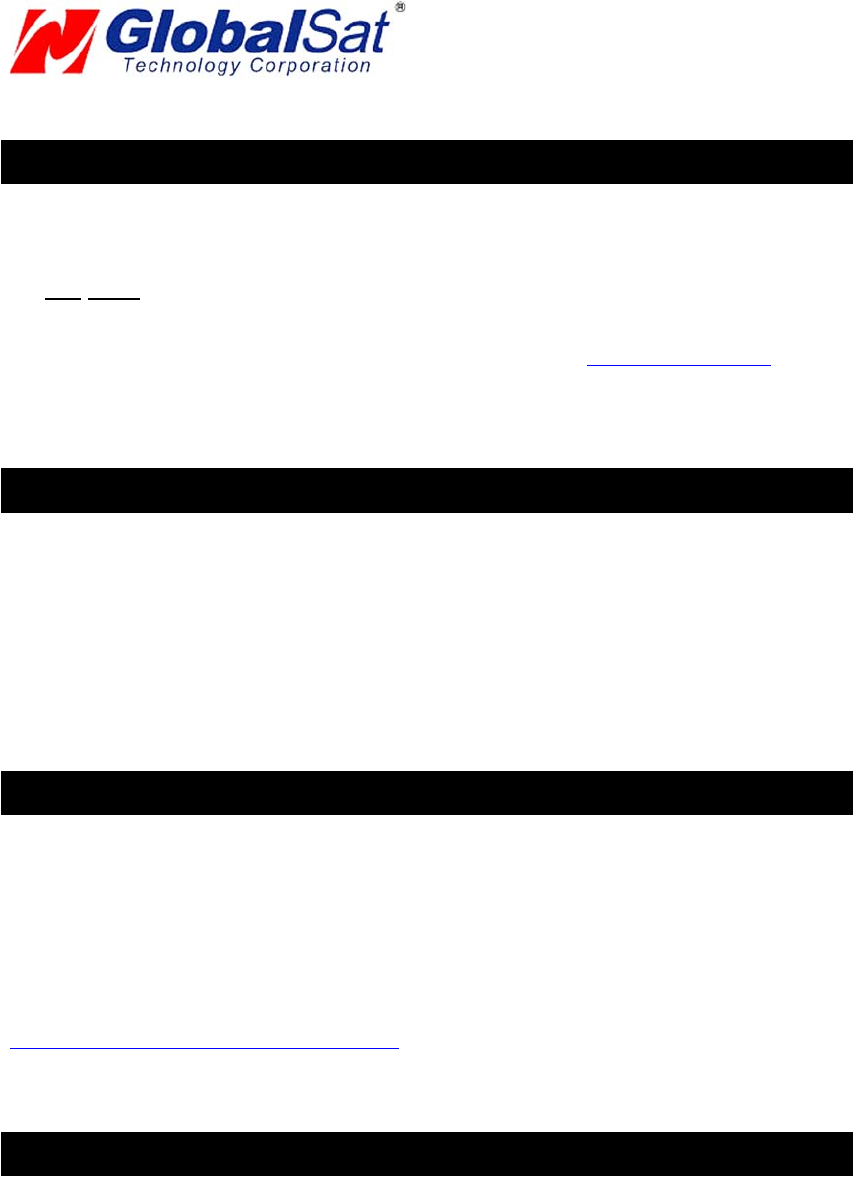
PAGE 3 OF 13
BU303-353_WIN_UsersGuide_ v2.3
USB GPS (WIN)
PACKAGE CONTENTS
- USB GPS Receiver
- Driver CD-ROM with User’s Guide and test utility for WIN and Mac O/S*
• WIN
Users please refer to the root directory on the included CD-ROM for installation instructions
and drivers.
NOTE: Your can also download WIN driver and Installation Guides at: www.usglobalsat.com/
SYSTEM REQUIREMENTS
The Globalsat USB GPS receivers requires a Windows, or Macintosh laptop computer, with a CD-
ROM*, USB port, and NMEA compatible navigation software. The 3
rd
party mapping/navigation
software may have its own system requirements, please check with software vendor for details.
*CD-ROM is required for USB driver installation and access to the User’s Guide. If no CD-ROM drive is available,
files can be downloaded from the Internet at
: http://www.usglobalsat.com/
WELCOME
Thank you for purchasing a Globalsat USB GPS receiver! Globalsat USB GPS receivers allow for real-time street
navigation by using your laptop for graphical plotting and positioning of your route. Simply load the GPS driver, plug
the GPS receiver into your computer’s USB port and install your own personal mapping software to begin to view
your position in real-time in relation to the surrounding streets in your travel area.
You’ll find that almost any NMEA compliant mapping/charting software will be compatible with your USB GPS
receiver. Visit our web-site for recommended mapping programs that you can use.
http://www.usglobalsat.com/faq_details/Mapchart.asp
1. GETTING STARTED
These are only a few simple steps that you need to follow before using your USB GPS receiver:
• Install the USB driver and onto your laptop from the included CD-ROM or download the files from our web-site
www.usglobalsat.com
• Plug-in the GPS receiver into your laptop.
NOTE:
















