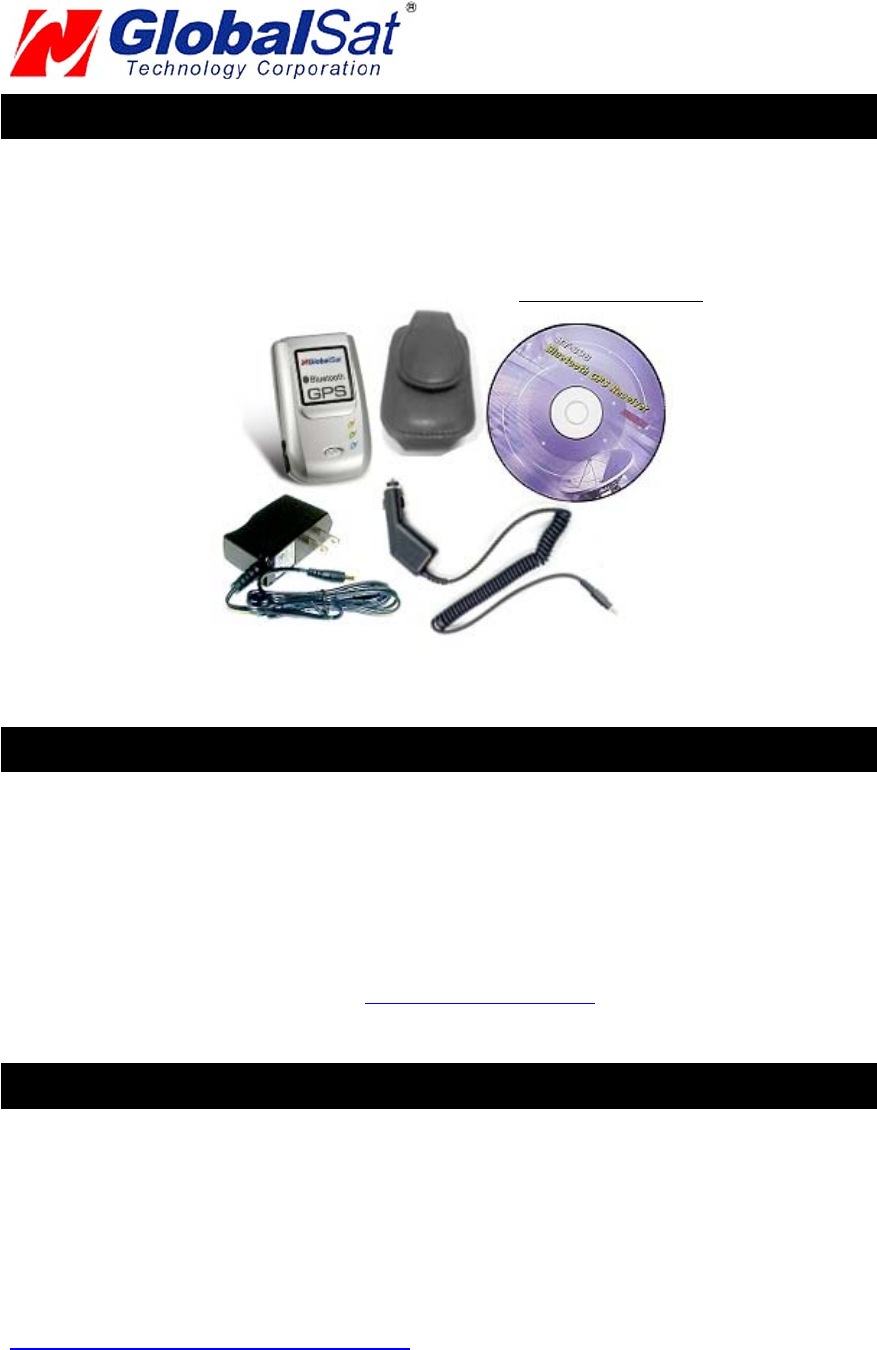
PAGE 3 OF 13
BT338_GPS_v2.0
BT-338 GPS
PACKAGE CONTENTS
- Bluetooth GPS Receiver
- Driver CD-ROM with User’s Guide and test utility for WIN and Mac O/S*
- 12VDC car charger (cigarette lighter adapter)
- 110VAC home/office charger
*Your can also download Installation Guides from: www.usglobalsat.com
SYSTEM REQUIREMENTS
The Globalsat Bluetooth GPS receivers requires a Bluetooth enabled device that can accept accessory
pairing, such as PDA’s, Smartphones, laptops or Laptops with added Bluetooth USB dongles. .
Also a NMEA compatible navigation or map software for your operating system (O/S). Your 3
rd
party
mapping/navigation software may have its own system requirements, please check with software
vendor for details.
A computer with a CD-ROM drive is only required to view the Users Guide, or load the test utility
program for wither Windows or Mac operating systems. These files and programs are also available
for download directly from our web-site at: http://www.usglobalsat.com
WELCOME
Thank you for purchasing a Globalsat Bluetooth GPS receiver! Globalsat GPS receivers allow for real-time street
navigation by using your laptop for graphical plotting and positioning of your route. Simply pair the GPS receiver,
with your Bluetooth enabled device, install your own personal mapping software, and begin to view your position in
real-time in relation to the surrounding streets in your travel area.
You’ll find that almost any NMEA compliant mapping/charting software will be compatible with the data from your
Globalsat Bluetooth GPS receiver.. Visit our web-site for recommended mapping programs that you can use.
http://www.usglobalsat.com/faq_details/Mapchart.asp
















