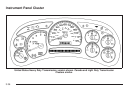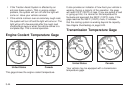If the light stays on, or comes on when you’re driving,
your vehicle needs service. You will also hear a chime
sound when the light is on steady. If the regular brake
system warning light isn’t on, you still have brakes, but
you don’t have anti-lock brakes. If the regular brake
system warning light is also on you don’t have anti-lock
brakes and there’s a problem with your regular brakes. In
addition to both lights, you will also hear a chime sound
on the first occurrence of a problem and each time the
vehicle is shut off and then restarted. See Brake System
Warning Light on page 3-41.
Traction Off Light
If you have the Traction
Assist System, this light
should come on briefly
when you turn the ignition
to RUN.
If the light doesn’t come on then, the system may
require service; have it fixed so it will be there to warn
you if the system is turned off.
If the light stays on, or comes on when you’re driving,
there may be a problem with your Traction Assist
System and your vehicle may need service. When this
light is on, the system will not limit wheel spin. Adjust
your driving accordingly.
The traction off light may come on for the
following reasons:
• If you turn the system off by pressing the TAS
on/off button located to the left of the steering wheel,
the light will come on and stay on. To turn the
system back on, press the button again; the light
should go off.
• If you move the shift lever to FIRST (1), the light
will come on and stay on to indicate that the
traction system is off. This is normal operation.
To turn the system back on, move the shift lever
back to a position other than FIRST (1); the
light should go off. See Traction Assist System
(TAS) on page 4-8.
• The light will come on and stay on if the TAS
automatic engagement feature has been turned off.
To turn the system on, press the TAS off/on
button; the light should go off. To turn the automatic
engagement feature back on, see Traction Assist
System (TAS) on page 4-8.
3-43