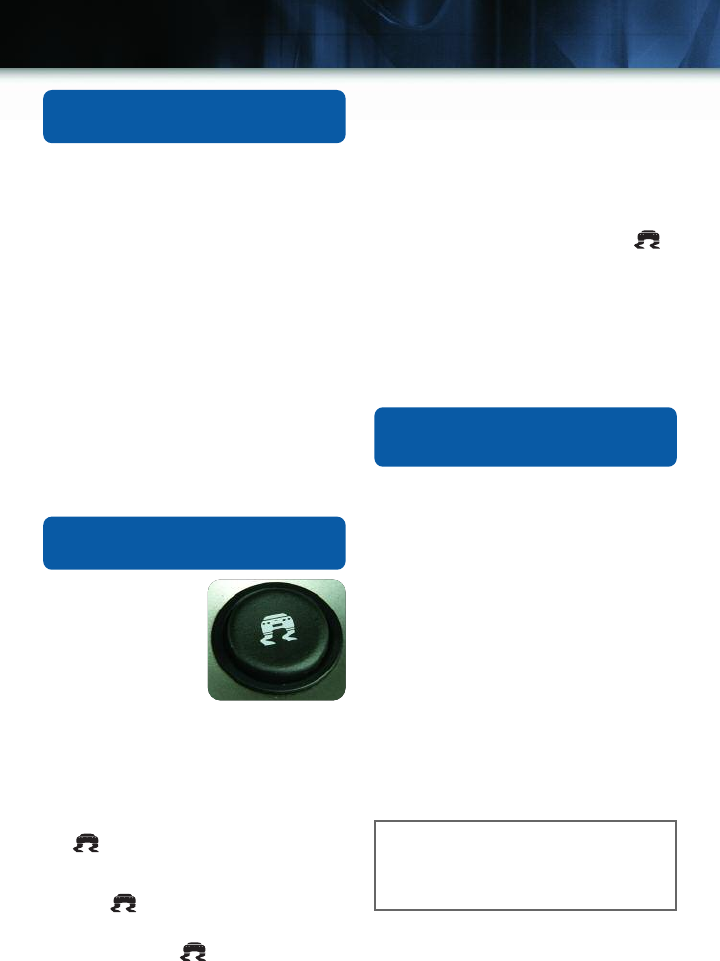
Getting to Know Your Corvette
8
Active Handling and Traction
Control Systems
The Active Handling
and Traction Control
Systems help you
maintain directional
control during most
driving conditions
and limit wheelspin.
When the system is working, the Active
Handling message is displayed in the
DIC. You may also feel or hear the
system working.
• Press the Active Handling and
Traction Control Systems button
( ), located on the console, once
to turn off the Traction Control
System.
• Press twice to activate the
Competitive Driving Mode.
• Press and hold to turn off the
Active Handling and Traction Control
Systems.
Selective Ride Control
(if equipped)
The Selective Ride Control system
provides reduced impact harshness;
improved road isolation; improved high-
speed stability and handling response;
and better control of body ride motions.
To select the desired suspension setting
at any time, use the control knob located
on the center console.
Tour: Use for normal city and highway
driving. This setting provides a smooth,
comfortable ride.
Sport: Use where road conditions or
personal preference demand more con-
trol. This setting provides more “feel,” or
response, to the road conditions.
See Section 4 of your Owner Manual.
1st–4th Shift Feature
(Manual Transmission)
The 1st–4th Shift Feature helps you get
the best possible fuel economy. A 1st–
4th shift light will come on when the
following conditions are met:
• Engine coolant temperature is higher
than 169°F (76°C),
• You are going 15 to 19 mph (24 to 31
km/h), and
• You are at 21 percent throttle or less.
When the 1st–4th shift light comes
on, you can only shift from First (1) to
Fourth (4) instead of First (1) to
Second (2). You must complete the shift
into Fourth (4) to turn off this feature.
After shifting to Fourth (4), you may
downshift to a lower gear if you prefer.
See Section 2 of your Owner Manual.
Note: Forcing the shift lever into any
gear except Fourth (4) when the 1st–
4th shift light comes on may damage
the transmission.
When turned off, the Active Handling
System and Traction Control System
light will come on, a chime will sound
and the Traction System and Active
Handling–Off message will be displayed
in the DIC.
• To turn on the Active Handling and
Traction Control Systems, press
again.
The system also will reset to On each
time the vehicle is started. Chevrolet
recommends that Active Handling and
Traction Control be left on.
See Section 3 of your Owner Manual.


















