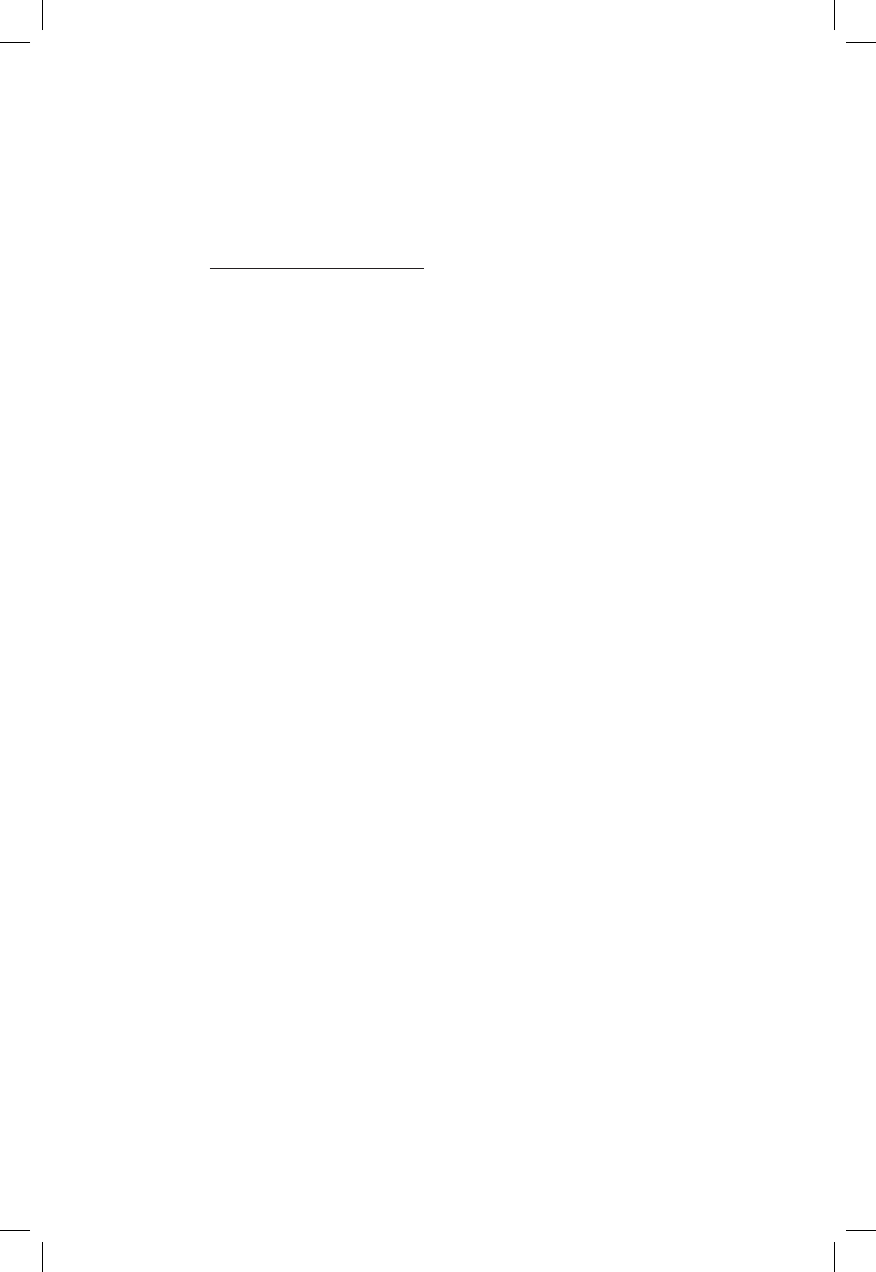
12
Geofence (Safety Zone) Button
Internet Setup
For more information and to program the Geofence (also called Safety Zone),
please visit www.geminitracking.com.
Once you are logged into your account on the Internet, click on “Set Boundaries”
and follow the instructions. If the unit goes outside of this highlighted area a text
message is sent to the speed dial numbers that you set to be alerted.
Activating/Deactivating Your Geofence from the Gemini unit
e carrier of the Gemini can Activate/Deactivate the Geofence doing the
following:
• To activate press and hold down on the “G” Button for 4 seconds (unit will
beep once)
• To deactivate press and hold down on the “G” Button for 4 seconds (unit will
beep twice)
User Manual.indd 12 2/2/06 10:27:54 AM


















