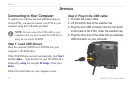30 StreetPilot 2720 Owner’s Manual
CUSTOMIZING THE STREETPILOT 2720
NOTE: If you change the Voice Language, your
StreetPilot must restart to complete this change.
Text Language
—change the on-screen text to the
selected language. Changing the Text Language does not
change the language of map data or user-entered data.
Speech Rate—select the rate for the vocal prompts.
Customizing the Audio Settings
From the Main menu, touch Settings > General >
Audio.
Guidance—turn on the vocal guidance prompts or select
Speak Key Only to provide vocal guidance prompts
only when the Speak key is pressed.
Attention Tone—turn on or off the attention tone that
sounds before voice prompts.
Touch Screen Tone—turn on or off the tone that sounds
each time you touch the screen.
Keypress
Tone—turn on or off the tone that sounds each
time you press a key on the remote.
Speed Adjusted Volume—select how much the volume
increases as your speed increases. Low increases your
volume slightly; High increases your volume the most.
This is helpful when you are driving on the highway and
the ambient noise level increases (from wind or other
factors).
Customizing Proximity Alerts
From the Main menu, touch Settings > General >
Proximity Alerts. This adjusts the visual and audio
notifications for custom POIs you have loaded on the
StreetPilot. See page 38 for more information.