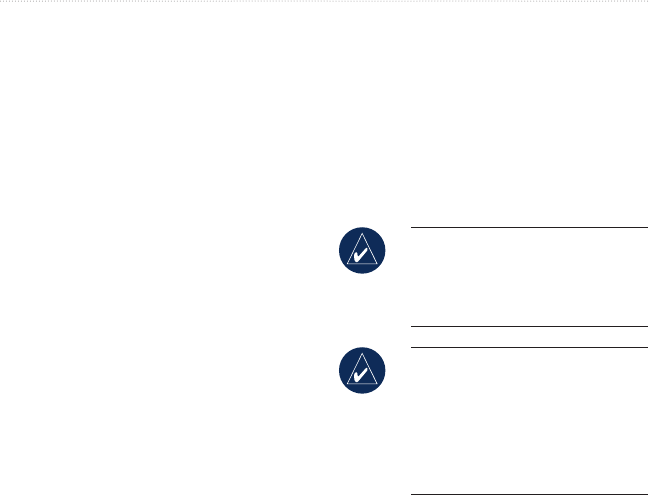
40 nüvi 700 Series Owner’s Manual
cUStoMizinG the nüVi
Tools > My Data > Clear Trip Log.
Map Info
—view the maps loaded on
your nüvi and their version. Touch a map
to enable (check mark) or disable (no
check mark) that map.
Restore
—restore the original map
settings.
Adding Security Settings
Touch Tools > Settings > Security.
Garmin Lock
—turn on Garmin Lock
™
to lock your nüvi. Enter a 4-digit PIN,
and set a security location. For more
information, see page 44.
Safe Mode—turn on or off Safe mode.
When your vehicle is moving, Safe
mode disables all functions that require
signicant operator attention and could
become a distraction while driving.
Restore
—restore the original security
settings. Note that restoring the security
settings will not clear your Garmin Lock
PIN or Security Location.
Viewing Trafc
Subscription Information
The trafc receiver is included in some
nüvi 710, 750T, 760, and 770 packages.
Touch Tools > Settings > Trafc.
NOTE: You can only access the
trafc settings if your nüvi is
connected to external power and
an FM TMC trafc receiver.
NOTE: If your trafc receiver
has a trial subscription, it does
not need to be activated and
you do not need to purchase
a subscription until the trial
subscription expires.
North American Options
Your FM trafc subscriptions and
expiration dates are listed. Touch Add to
add a subscription.


















