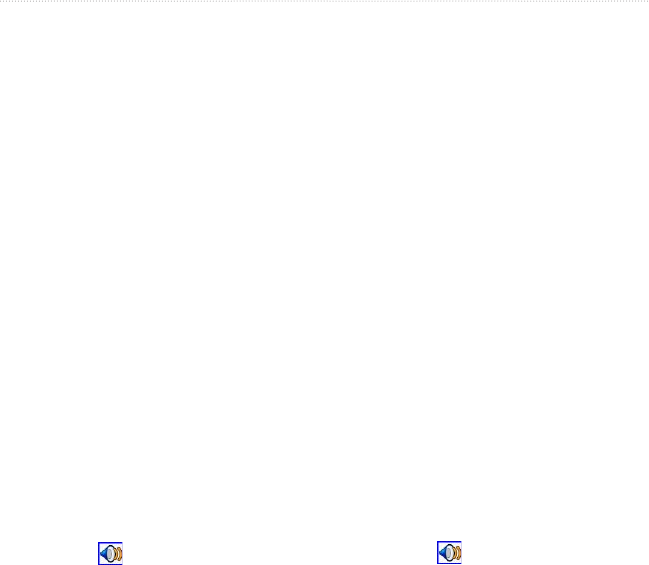
nüvi 700 Series Owner’s Manual 29
USinG the toolS
Language Guide
The Garmin Language Guide puts data
from Oxford’s multilingual resources
and ve bilingual dictionaries in the
palm of your hand. To purchase an
accessory, go to http://buy.garmin.com
or contact your Garmin dealer.
Translating Words and
Phrases
1. Touch Tools > Language Guide
> Words and Phrases.
2. Touch Language, select the From
and To languages, and touch
Back.
3. Select a category and search for a
phrase.
4. Touch Search to spell the word
or phrase, if necessary. Touch a
phrase to open the translation.
5. Touch to hear the translation.
Words and Phrases Tips
Use Search for Keywords in
Phrases to nd all of the phrases
that contain a specic word.
Touch an underlined word to use a
different word.
Touch More Variations to change
words in the phrase or get a
different translation.
Using the Bilingual
Dictionaries
The Garmin Language Guide provides
ve bilingual dictionaries.
1. Touch Tools > Language Guide.
2. Touch Bilingual Dictionaries.
3. Touch a translation option. If
necessary, touch To English.
4. Search for the word and touch it.
5. Touch to hear the translation.
•
•
•


















