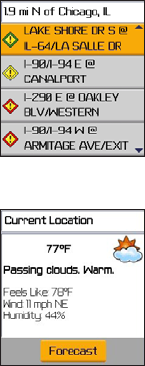
Garmin Mobile
™
for BlackBerry
®
set up and go! 7
View Trafc
To view trafc incidents near
your current location, select View
Trafc from the main menu.
Select an incident to view details.
View Weather
To view the weather conditions
at your current location, select
View Weather from the main
menu. Select Forecast to view
your current location’s high and
low temperatures for the next
ve days. Select a specic day to
view a description of the expected
weather for that day.
Adjust the Settings
Adjust the settings for Garmin Mobile to suit your
navigation needs. From the main menu, select Settings
and select an option:
Volume—adjust the voice navigation volume.
Route View
—select the map view when
•
•
navigating. Select Track Up (direction of travel at
the top of the map), North Up (North at the top of
the map), or 3D (three-dimensional view in Track
Up. 3D is not available on all devices ).
Color Mode—select Daytime for a light
background, Nighttime for a dark background, or
Auto
to automatically switch between the two.
Distance Units and Temperature Units—select
Statute or Metric.
Avoidances
—select items to avoid in your routes.
Garmin Mobile uses these road types only if
alternative routes take you too far out of your way.
Route Preference
—select Faster Time for routes
that are faster to drive but might be longer in
distance. Select Shorter Distance for routes that
are shorter in distance but might take longer.
Optimize Routes For
—select your vehicle type.
Network Connections
(not available on all
devices)—change this setting only if Garmin
Mobile is having difculties accessing the
network. Select BIS to use the public BlackBerry
Internet Service, or select BES to use a corporate
BlackBerry Enterprise Server.
•
•
•
•
•
•
Trafc
Weather


















