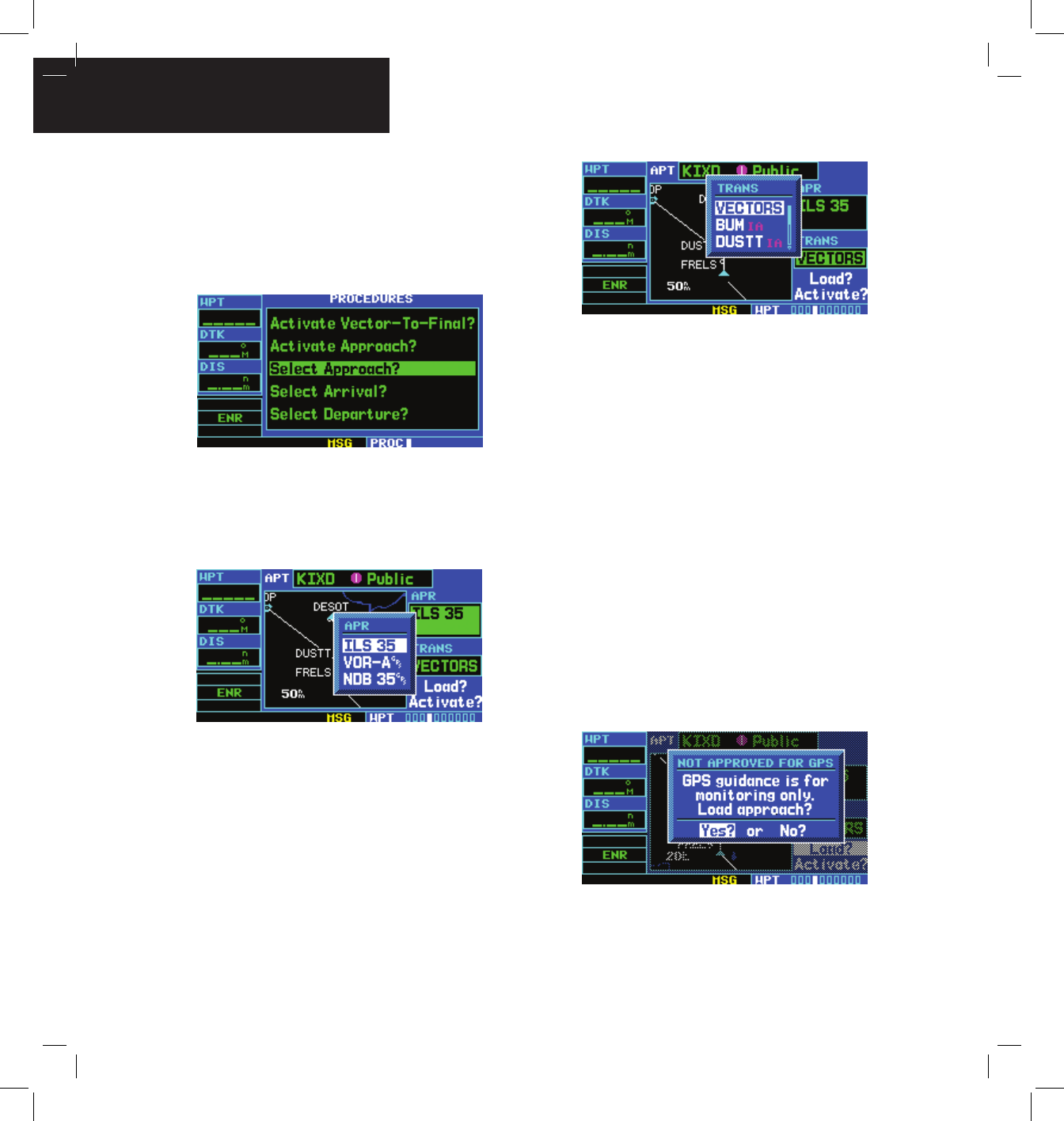
GPS 400 Quick Reference
190-00140-61 Rev. E
SELECT AN APPROACH
18
Selecting an approach:
1) Press the PROC Key to display the Procedures
Page.
2) Turn the large right knob to highlight ‘Select
Approach?’ and press the ENT Key.
3) A window appears listing the available
procedures. Turn the large right knob to
highlight the desired procedure and press the
ENT Key.
4) A second window appears listing the available
transitions. Turn the large right knob to
highlight the desired transition waypoint and
press the ENT Key. The approach ‘Vectors’
option assumes the pilot will receive vectors
to the final course segment of the approach
and will provide navigation guidance relative
to the final approach course.
5) Turn the large right knob to highlight ‘Load?’
or ‘Activate?’ and press the ENT Key. ‘Load?’
adds the procedure to the flight plan without
immediately using it for navigation guidance.
This allows the pilot to continue navigating the
original flight plan, but keeps the procedure
available on the Active Flight Plan Page for
quick activation when needed.
6) For precision approaches and some non-
precision approaches, a reminder window
appears indicating that GPS guidance on
such approaches is strictly for monitoring only
— use the external navigation receivers and
CDI (or HSI) for primary navigation. To confirm
this reminder, highlight ‘Yes?’ and press the
ENT Key.


















