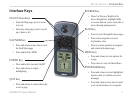4 GPSMAP 76 Owner’s Manual
BASIC OPERATION > TURNING ON THE GPSMAP 76
BASIC OPERATION
Turning on the GPSMAP 76
When the GPSMAP 76 is turned on, the Welcome
page is displayed, followed by the Information and
Warning pages. Acknowledge each of these pages by
pressing the PAGE key. The GPS Information page
is now displayed. The unit must now collect satellite
data and establish its present position. To ensure proper
initialization, the GPSMAP 76 is shipped from the
factory in AutoLocate mode, which allows the receiver
to “find itself” anywhere in the world. Before you turn
on the unit to start initialization, be sure the antenna
has a clear and unobstructed view of the sky to receive
satellite signals.
To turn On and Off the GPSMAP 76:
1. Press and hold the red POWER key. When the
unit powers on, a tone sounds and the Warning
and Information pages are displayed.
2. To acknowledge that you have read and
understand the Information and Warning pages,
press PAGE. You will now see the Satellite
Information page.
3. To turn off the GPSMAP 76, press and hold the
red POWER key again.