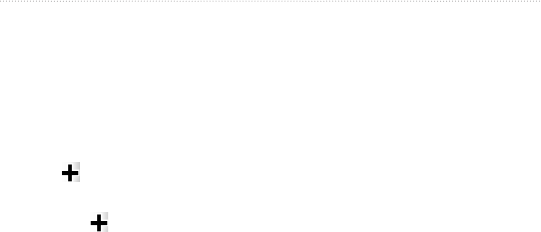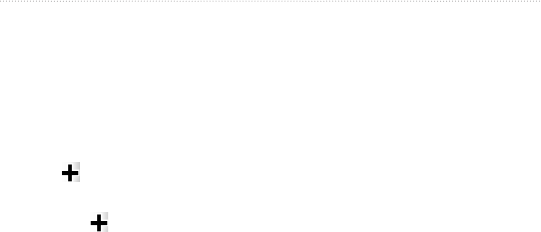
42 nüvi 3700 Series Owner’s Manual
Trafc
Adding a Subscription
1. From the main menu, touch Tools
> Settings > Trafc.
2. Select an option:
For non-North American
units, touch Subscriptions
> .
For North American units,
touch .
3. Write down the FM trafc
receiver unit ID.
4. Go to www.garmin.com/fmtrafc
to purchase a subscription and get
a 25-character code.
5. Touch Next on the device.
6. Enter the code.
7. Touch Done.
The trafc subscription code cannot
be reused. You must obtain a new
code each time you renew your
service. If you own multiple FM
•
•
trafc receivers, you must obtain a
new code for each receiver.
About Offers
If your device package includes a
trafc receiver, you will receive
location-relevant offers and coupons.
Ad-based trafc information is only
available in North America.
The trafc receiver must be
connected to external power and you
must be in a coverage area to receive
ad-based trafc information.
See our privacy statement at www
.garmin.com/products/privacy for
important privacy information.