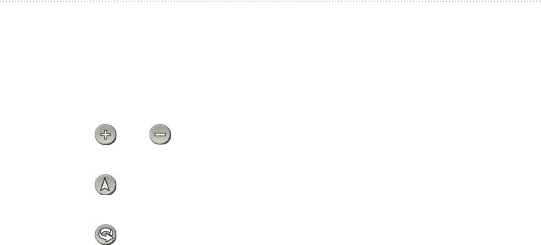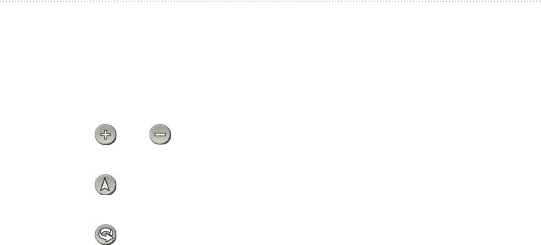
16 nüvi 3700 Series Owner’s Manual
Finding Locations
Using the Map Buttons
1. From the main menu, touch
Where To? > Browse Map.
2. Touch anywhere on the map.
Touch and to zoom in
and out.
Touch to switch between
2D and 3D views.
Touch to rotate the view.
Browsing the Map by
Touching the Screen
Touch an area on the map to
select a location.
An information box appears
next to the location.
Touch and drag the map to
view different parts of the
map.
Tap the map twice to zoom in
and center on a location.
•
•
•
•
•
•
Touch two points near the
center of the map and drag
your ngers apart to zoom in.
Touch two points near
opposite edges of the screen
and drag your ngers toward
the center of the screen to
zoom out.
Touch and drag two ngers
down the map to move from
an aerial view to a birds-eye
view.
Touch and drag two ngers up
the map to move from a birds-
eye view to an aerial view.
Touch and drag two ngers
right or left to rotate the map.
•
•
•
•
•