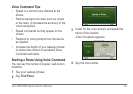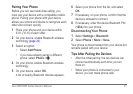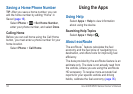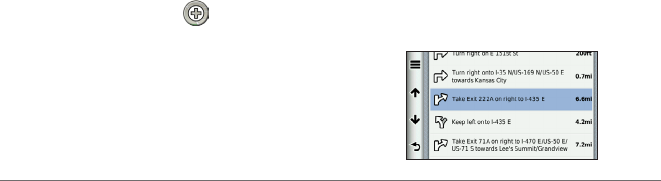
nüvi 2405/2505 Series Owner’s Manual 27
• Select 3-D to display the map in three
dimensions.
Changing the Tools on the Map
Map tools appear as buttons on the map, which
provide quick access to device functions. For
example, you can add a button to take a detour,
adjust the brightness, or view exit services. You
can select up to three tools to display on the
map.
1
From the main menu, select Settings > Map
and Vehicle > Map Buttons.
2
Select an option:
• To add a tool, select
, and select a
tool.
• To remove a tool, select the tool, and
select Remove.
• To reset to the default tools, select Reset
to Defaults.
3
Select Save.
Changing the Map Dashboard
1
Select Settings > Map and Vehicle >
Dashboards.
2
Use the arrows to select a dashboard.
3
Select Save.
Viewing Turns
Viewing a List of Turns
When you are navigating a route, you can view
all of the turns and maneuvers for your entire
route and the distance between turns.
1
Select the text bar on the top of the map.