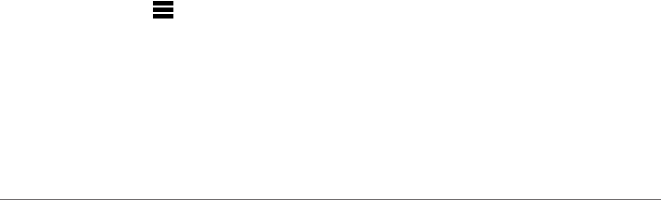
8 nüvi 2405/2505 Series Owner’s Manual
About Shortcuts
You can add shortcuts to the Where To? menu.
A shortcut can point to a location, a category, or
a search tool.
Adding a Shortcut Icon
The Where To? menu can contain up to 36
shortcut icons.
1
Select Where To? > Add Shortcut.
2
Select an item.
Removing a Shortcut
1
Select Where To > > Remove
Shortcut(s).
2
Select the shortcut to remove.
3
Select the shortcut again to conrm.
Finding Locations
The device offers many methods for nding
locations.
• By category (page 9)
• Near another location (page 10)
• By spelling the name (page 11)
• By address (page 11)
• Using the map (page 13)
• Using recently found locations (page 14)
• Using coordinates (page 12)
• Using photos (page 15)
• Using saved locations (page 16)


















