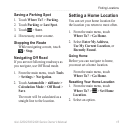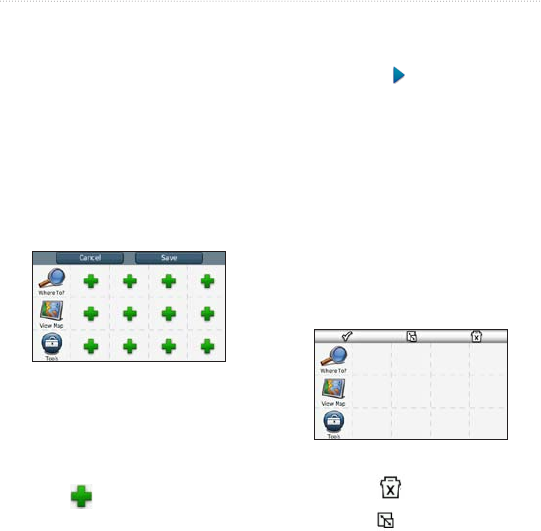
10 nüvi 2200/2300/2400 Series Owner’s Manual
Getting Started
You can switch between the default
main menu and your customized
main menu.
Adding an Icon to the Custom
Main Menu
The main menu can contain up to 15
icons.
1. Touch Tools > Settings >
Custom Main Menu.
NOTE: The Where To?, View
Map, and Tools icons are
automatically included on the
main menu, and cannot be
deleted.
2. Touch in the square you
would like to ll.
3. Touch an icon.
The icon is added to the custom
main menu.
TIP: Select to view additional
icons in a category.
4. Touch Save.
Editing the Main Menu Icons
Before you can edit icons, you must
create a customized main menu (page
10).
1. Touch Tools > Settings >
Custom Main Menu.
2. Select an icon on the page.
3. Touch an option.
• Touch to delete the icon.
• Touch to enlarge the icon.