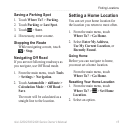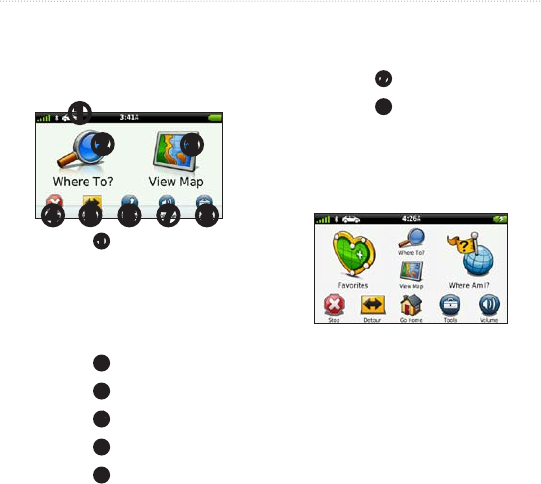
nüvi 2200/2300/2400 Series Owner’s Manual 9
Getting Started
Main Menu
Using the Main Menu
➊
➋
➌
➍ ➐ ➑
➎
➏
• Touch
➊
to change the
transportation mode.
Routing is calculated
differently based on your
transportation mode.
• Touch
➋
to nd a destination.
• Touch
➌
to view the map.
• Touch
➍
to stop a route.
• Touch
➎
to detour a route.
• Touch
➏
to make a call when
connected to a compatible
mobile phone.
• See www.garmin.com
/bluetooth for information.
• Touch
➐
to adjust the volume.
• Touch
➑
to open the menu of
tools and settings.
About Main Menu
Customization
On 2400 models, you can create a
customized main menu by adding
icons from other screens on the
device, such as location categories or
frequently used tools. You can also
edit the size and position of the main
menu icons.