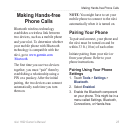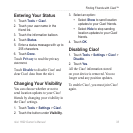nüvi 1690 Owner’s Manual 31
Finding Friends with Ciao!™
Inviting a Friend by
Phone Number
1. Touch Tools > Ciao! > Invite >
Invite by phone number.
2. Touch the button below
Select
Country to select the country
where your friend is located.
3. Touch
<Change Network> to
select a network with which your
friend is registered.
4. Touch the button
<Enter Phone>
and enter a phone number in the
proper format for the country you
selected.
5. Touch
Done.
6. Touch
Send Invite.
Inviting a Friend by
E-mail
1. Touch Tools > Ciao! > Invite >
Invite by e-mail address.
2. Touch <Change Network> to
select a network with which your
friend is registered.
3. Touch <Enter E-mail> and enter
an e-mail address.
4. Touch Done.
5. Touch Send Invite.
Viewing an Invitation
When you receive a Ciao! invitation,
a pop-up message appears the next
time you view the friend list. The
pop-up message includes the name
of the person who sent the invitation.
1. Touch Tools > Ciao!.