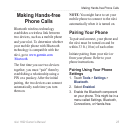20 nüvi 1690 Owner’s Manual
Using Trafc Data
Trafc on Your Route
When calculating your route, the
nüvi examines the current trafc and
automatically optimizes the route
for the shortest time. If a severe
trafc delay occurs on your route
while you are navigating, the nüvi
automatically recalculates the route.
You might still be routed through
trafc if no better alternative routes
exist.
Trafc icon
Manually Avoiding Trafc on
Your Route
1. On the Map page, touch the trafc
icon.
2. Touch
Trafc On Route.
3. Touch the arrows to view other
trafc delays on your route, if
necessary.
4. Touch
Avoid to avoid the trafc
delay.