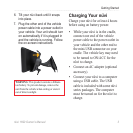nüvi 1690 Owner’s Manual 9
Finding Places
Searching Near AnotherNear Another
Location
1. Touch Where To? > Near.
2. Select an option.
Finding Recently Found
Places
Your nüvi stores the last 50 of your
recent nds in the Recently Found
list. The most-recently viewed places
appear at the top of the list. Touch
Where To? > Recently Found to
view your recently found items.
Deleting Recently Found
Places
To remove all places from the
Recently Found list, touch Clear
> Yes. All items from the list are
removed, but this does not delete the
actual place from your nüvi.
Using the Go! Page
After you have selected a location to
navigate to, the Go! page opens.
➍
➋
➌
➊
➎
➏
➊
Touch to view more
information for the location.
➋
Touch and to zoom in
and out.
➌
Touch to call this location when
connected to a phone.
➍
Touch to save this location to
your Favorites.
➎
Touch to create a turn-by-turn
route to this location.
➏
Touch to return to the previous
page. Touch and hold to return
to the Main menu.