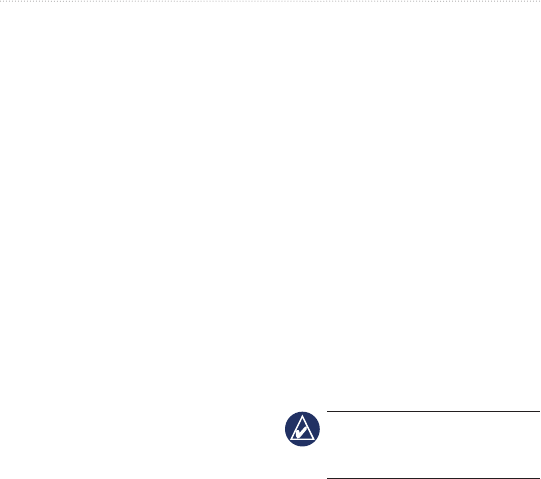
nüvi 1200/1300/1400 Series Owner’s Manual 37
Using FM Trafc
Manually Avoiding Trafc on
Your Route
1. On the Map page, touch the trafc
icon.
2. Touch
Trafc On Route.
3. Touch the arrows to view other
trafc delays on your route, if
necessary.
4. Touch
Avoid to avoid the trafc
delay.
Viewing the Trafc Map
The trafcmapshows color-coded
trafcowanddelayson nearby
roads.
1. On the Map page, touch the trafc
icon.
2. Touch
Show Trafc Map to view
the trafc incidents on a map.
To return to the normal map from
the trafcmap, touch the trafcicon,
and then touch Show Normal Map.
Viewing Trafc Delays
1. On the Map page, touch the trafc
icon.
2. Touch
Trafc Search to view a
list of trafc delays.
3.
To view details, touch an item in
the list. If there is more than one
delay, touch the arrows to view
additional delays.
Viewing Offers
In North America, if your nüvi
packageincludesanFMTMCtrafc
receiver, you will receive offers
and coupons. Touch the offer on
the screen to search for the nearest
location related to that offer.
CAUTION: Do not attempt to
write down the coupon codes
while driving.
To stop receiving offers, turn off the
trafcfeature.Seepage 33.


















