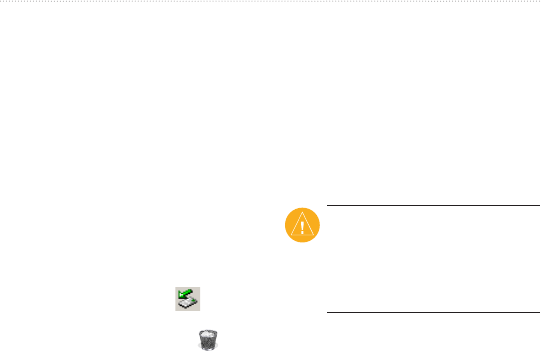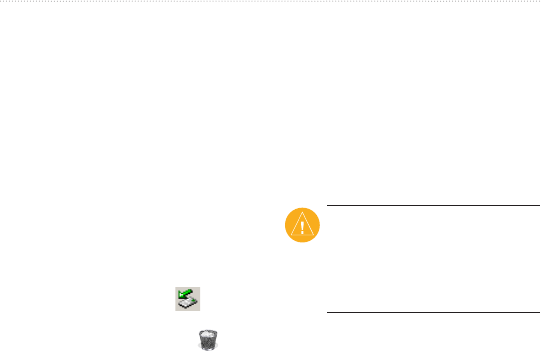
nüvi 1200/1300/1400 Series Owner’s Manual 25
Managing Files
Transferring Files
1. Browse your computer for the le
you want to copy.
2. Highlight the le., and click
Edit >
Copy.
3. Open the “Garmin” or memory
card drive/volume.
4. Click
Edit > Paste. The le
appears in the list of les in the
nüvi memory or on the memory
card.
5. When you are nished
transferring les, click in your
toolbar (system tray), or drag the
volume icon to the Trash on
Mac computers.
6. Unplug your nüvi from your
computer.
Deleting Files
1. Connect the nüvi to your
computer, and open the nüvi or
memory card drive/volume.
2. Highlight the le you want to
delete.
3. Press the
Delete key on the
computer keyboard.
CAUTION: If you do not know
thepurposeofale,donot
delete
it. Your nüvi memory contains
importantsystemlesthatshould
not be deleted.