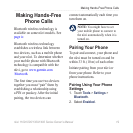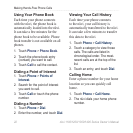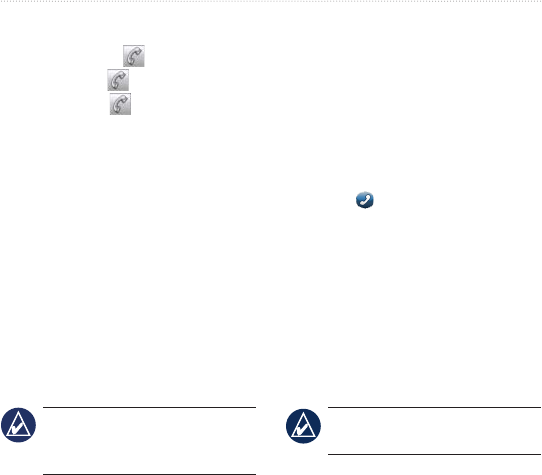
nüvi 1100/1200/1300/1400 Series Owner’s Manual 21
Making Hands-Free Phone Calls
In a Call
During a call, the icon
appears. Touch > to
hang up. Touch >
for the following options:
• displays a
keypad page so that you can use
automated systems, such as voice
mail.
• this
is helpful if you want to turn off
the nüvi but remain on the call,
or if you need privacy. To switch
back, touch
.
• .
Depending on the screen
that appears on your nüvi, the In
Call icon could look different.
Using Call Waiting
When you are on a call and you
receive a second call (call waiting),
the Incoming Call window appears.
Touch to answer the call.
The rst call is placed on hold.
Switching Between Calls
1. Touch > Switch To.
2. Touch End Call to hang up. This
does not disconnect the call on
hold.
Accessing the Phone
Menu
From the Main menu, touch
to open the Phone menu.
Not all phones support all
features of the nüvi Phone menu.