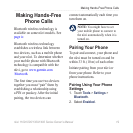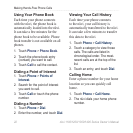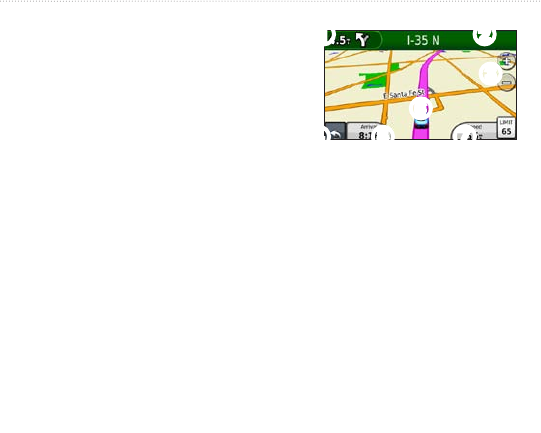
nüvi 1100/1200/1300/1400 Series Owner’s Manual 15
Using the Map Pages
Using the Map Pages
Your route is marked with a
magenta line. As you travel, your
nüvi guides you to your destination
with voice prompts, arrows on the
map, and directions at the top of
the map. A checkered ag marks
your destination. If you depart
from the original route, your nüvi
recalculates the route and provides
new directions.
A speed limit icon may appear as
you travel on major roadways. This
icon displays the current speed limit
of the roadway.
On some models, the turn indicator
also includes Lane Assist, which tells
you which lane you should be in to
prepare for your next maneuver. See
page iv to view a list of models that
include Lane Assist.
➊ ➋
➌
➍ ➎
➏
➐
➊
Touch to view the next turn.
➋
Touch to view the turn list.
➌
Touch to zoom in and zoom
out.
➍
Touch to return to the Main
menu.
➎
Touch to display a different
data eld.
➏
Touch to view the Where Am I?
page.
➐
Touch to view the trip
computer.