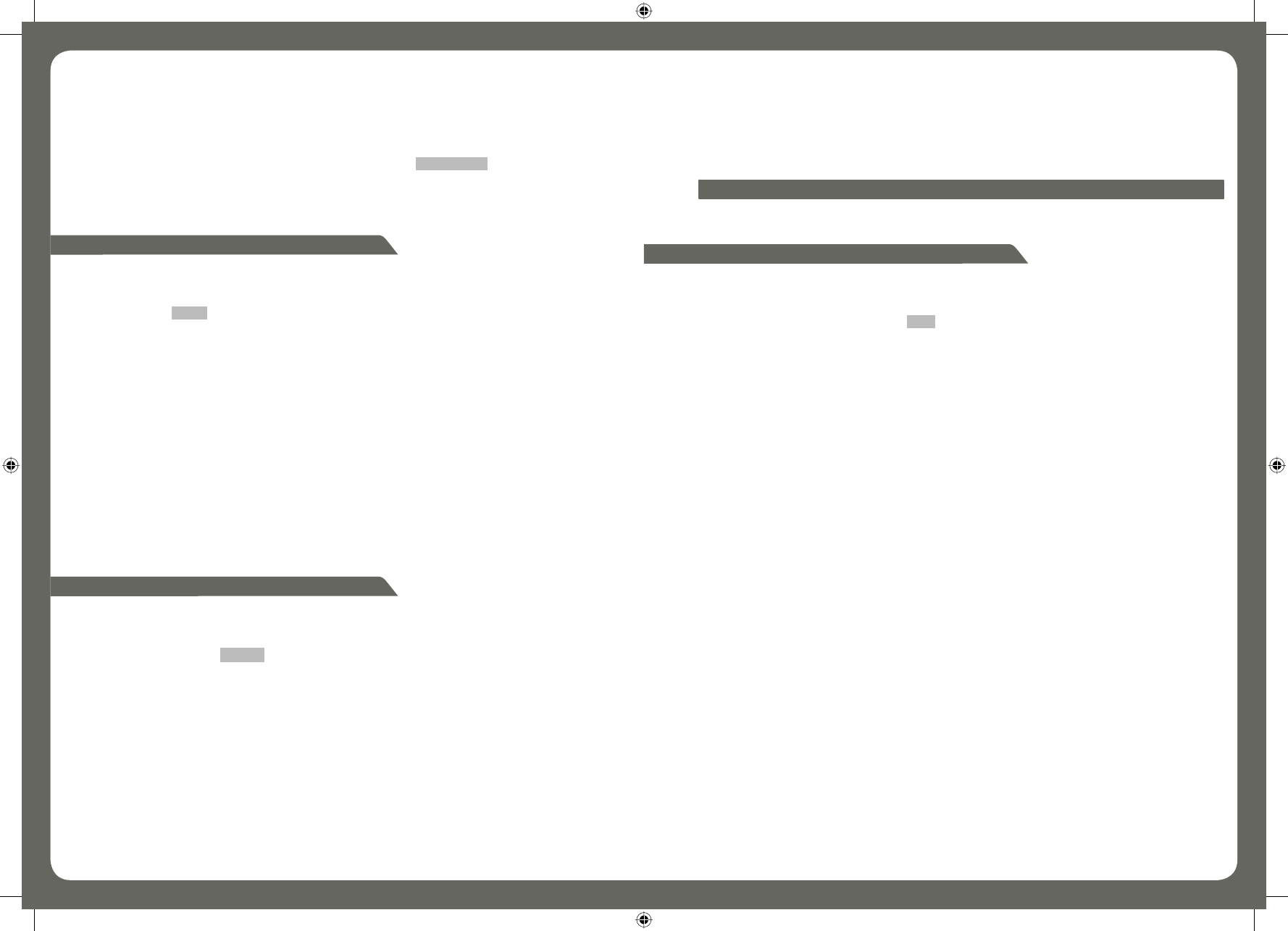
1010
1111
MENU RESET
To reset every menu setting to the factory default, turn the joystick encoder to select the
MENU RESET icon, confirm your selection by pressing the joystick
Local - Security - Clock Adjustment - Mode Scan - Menu Reset
AUDIO SETUP
Turn the joystick encoder to select the AUDIO icon in the SETUP screen, confirm your
selection by pressing the joystick
General - Audio - Display - RDS
You can alter the follwing settings in the AUDIO menu;
-Treble/Mid/Bass
- Fader/Balance
- User EQ Settings
- High Pass Filter/Low Pass Filter
- Woofer
- SRS WOW
- Turn the joystick encoder to select the AUDIO setting you wish to alter, confrim your
selection by pressing the joystick
- Alter the chosen AUDIO setting by turning the joystick encoder. Confirm the alteration by
pressing the joystick.
- Press the MENU button to go back to the previous SETUP screen
DISPLAY SETUP
Turn the joystick encoder to select the DISPLAY icon in the SETUP screen, confirm your
selection by pressing the joystick
General - Audio - Display - RDS
You can alter the following settings in the DISPLAY menu;
- Dimmer
- Screen Saver
- Graphic EQ Style
- Button Illumination/LED colour
- Turn the joystick encoder to select the DISPLAY setting you wish to alter, confrim your
selection by pressing the joystick
- Alter the chosen DISPLAY setting by turning the joystick encoder. Confirm the alteration by
pressing the joystick.
- Press the MENU button to go back to the previous SETUP screen
CAUTION: If Screen saver is disabled, static graphics may cause uneven screen ageing.
RDS SETUP
Turn the joystick encoder to select the RDS icon in the SETUP screen, confirm your selection
by pressing the joystick
General - Audio - Display - RDS
You can alter the following settings in the RDS menu;
- AF
- Regional
- Program Type
- TA Volume
- Clock time
- Turn the joystick encoder to select the RDS setting you wish to alter, confirm your
selection by pressing the joystick
- Alter the chosen RDS setting by turning the joystick encoder. Confirm the alteration by
pressing the joystick
- Press the MENU button to go back to the previous SETUP screen
PS (Program station name) :
- If RDS station is selected, PS (Program Station name) is displayed when RDS signal is
properly received.
- Since PS is stored to each preset channel memory, if preset channel is selected then PS
name is displayed instead of the frequency.
CA-IP500 Manual ENGLISH v3.indd 10-11CA-IP500 Manual ENGLISH v3.indd 10-11 25/11/08 9:06:50 AM25/11/08 9:06:50 AM















