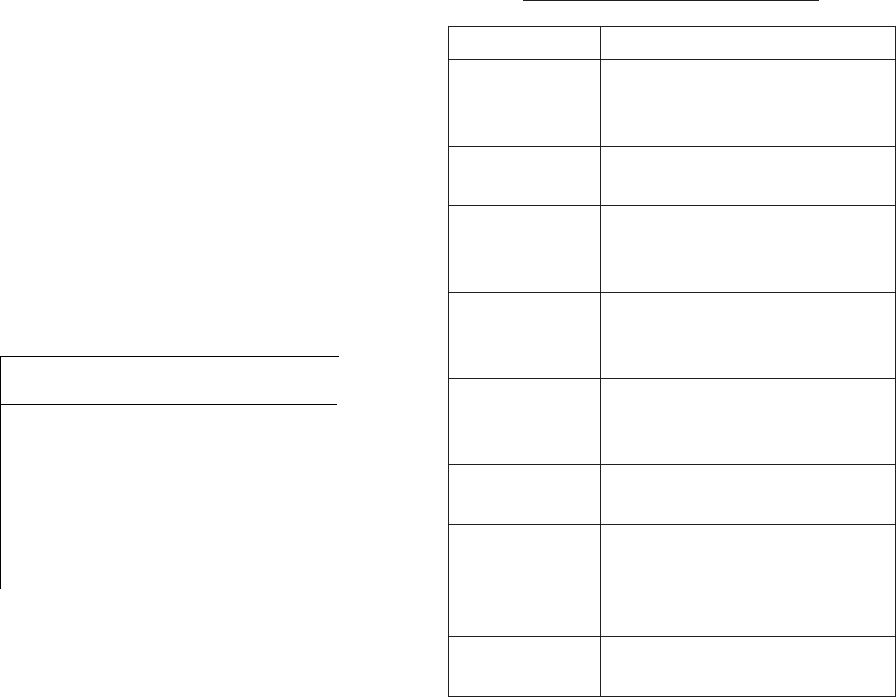
3 – 9
Table 3-6 Function objectives
Selecting Navigator
On the INITIAL1 menu, select NAV SEL and
navigator which feeds position data to the ra-
dar.
Presetting the FUNCTION key
The [FUNCTION] key provides one-touch
adjustment of STC, pulselength, and other
controls. Eight types of target setups are avail-
able (see Table 8 ) and three can be preset on
the FUNC menu.
1) Press the [FUNCTION] key and select
function number (FUNC1, FUNC2, or
FUNC3) to set.
2) Select FUNC on the main menu.
3) Place the cursor on the FUNC SEL.
Figure 3-14 Function setting menu
4) Press the [ENTER] key.
5) Operate the VRM control to select settings.
6) Press the [ENTER] key.
To set another function number (2 or 3), erase
the menu and then repeat steps in the previ-
ous procedure.
Note: When the main menu displays FUNC
KEY*, this means no function is active and
the [FUNCTION] key is inoperative. To se-
lect a function, erase the menu and press the
[FUNCTION] key.
FUNC ( 1 )
FUNC
S1
ECHO AVG
OFF
INTRF
OFF
It is recommended to maintain default
settings for STRETCH, P/L SEL,
ECHO AVG, A/C AUTO, INTRF and
NOISE. They are optimally set
considering target objective, thus any
change may prevent obtainment of
objective.
To restore default settings, select
appropriate function again and close
the menu.
STRETCH
OFF
A/C AUTO
OFF
NOISE
OFF
P/L SEL
OFF
metInoitpircseD
trohS(1S
)1egnar
nihtiw(noitagivanegnartrohS
nehw,elpmaxerof;)mn5.1
.robrahaagnihcaorppa
trohS(2S
)2egnar
nihtiwnoitagivanegnartrohS
mn3
trohS(M&S
muideMdna
)segnar
segnarnonoitagivanlareneG
.mn21nihtiw
gnoL(SE-L
ohc-egnar
)hctertS
mn6noseohcetegratyfingaM
.segnarrehgihdnaegnar
gnoL(CTS-L
)CTS-egnar
ecafrusaessserppuS
dnaegnarmn3nosnoitcelfer
.segnarrehgih
ohcE(SE
)hctertS
5.1noseohcetegratyfingaM
.segnarrehgihdnaegnarmn
)1youB(1BllamsmorfseohcetceteD
llams,syoubsuoirav(stegrat
segnarno).cte,staolf,slessev
.mn5.1nihtiw
)2youB(2BsegnarnostegratllamstceteD
.mn5.1nahtretaerg


















