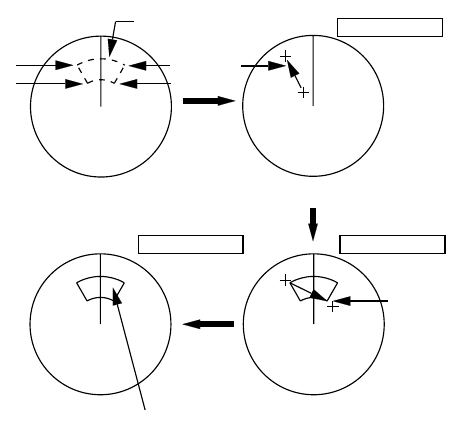
1–22
1) Press the MENU key.
2) Select the GUARD menu.
3) Press the ENTER/SELECT key.
4) Select MODE and press the ENTER/SELECT
key.
5) Select IN (or OUT).
6) Press the ENTER/SELECT key.
7) Press the MENU key.
Activating the guard zones
Two guard zones may be set and one of them may
be active. Select the guard zone to make active
on the GUARD menu.
1) Press the MENU key.
2) Select the GUARD menu.
3) Press the ENTER/SELECT key.
4) Select AREA NO. and press the ENTER/SE-
LECT key.
5) Select guard zone to make active; GUARD1
(or GUARD2).
6) Press the ENTER/SELECT key.
7) Press the MENU key.
Setting a guard zone
1) Referring to (1) in Figure 1-24, operate the
trackball to place the cursor at point A or B.
2) Press the GUARD ALARM key. GUARD1 (or
GUARD2) SET appears at the top right cor-
ner on the display. See Figure 1-24 (2).
3) Operate the trackball to place the cursor at
point C or D. See Figure 1-24 (3). GUARD1
(or GUARD2) IN (or OUT) appears.
4) Press the GUARD ALARM key.
A
B
Guard zone
to set
D
C
Set cursor
on point A
(or B) and
press GUARD
ALARM.
(1)
(2)
Set cursor
on point C
(or D).
(3)
(4)
Guard zone
A
Press
GUARD
ALARM.
GUARD1
SET
GUARD1
SET
GUARD1
IN
(or GUARD2)
(or GUARD2)(or GUARD2)
(or OUT)
Figure 1-24 How to set the guard alarm
Note: When the radar range is less than one half
of the guard zone range, the guard zone disap-
pears and the indication of active guard zone
(GUARD1 or GUARD2) appears in highlighted
video. If this happens, raise the range to re-display
the guard zone.
Silencing the aural alarm
When a target violates the guard zone, the target
flashes and the aural alarm sounds. You can si-
lence the aural alarm by pressing the GUARD
ALARM key. When this is done, ACK replaces
IN (or OUT). This means the aural alarm is tem-
porarily deactivated; but, the target still flashes.
Press the key again to reactivate the alarm.
Canceling the guard zone and guard
alarm
Press and hold down the GUARD ALARM key
about two seconds until the guard zone disap-
pears.


















