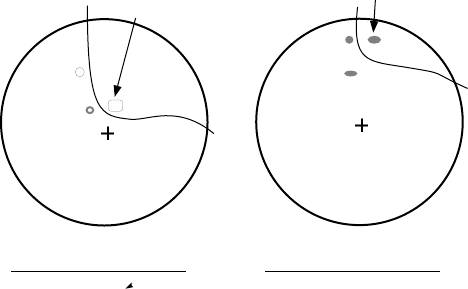
1–24
Echo averaging uses scan-to-scan signal correla-
tion technique based on the true motion over the
ground of each target. Thus, small stationary tar-
gets such as buoys will be shown while suppress-
ing random echoes such as sea clutter. True echo
average is not however effective for picking up
small targets running at high speeds over the
ground.
The echo average feature is inoperable when a
heading signal is not available. If you wish to use
this feature without a heading signal, system ini-
tialization is required. (Consult a FURUNO rep-
resentative or dealer.)
Note: Echo averaging also requires ship's speed
information from a log or manual entry.
1.30 Suppressing Second-Trace
Echoes
In certain situations, echoes from very distant
targets may appear as false echoes (second-track
echoes) on the screen. This occurs when the re-
turn echo is received one transmission cycle later,
namely, after a next radar pulse has been trans-
mitted.
To suppress them, turn on 2ND ECHO on the
ECHO SIG menu.
1) Press the MENU key.
2) Select the ECHO SIG menu.
3) Press the ENTER/SELECT key.
4) Select 2ND ECHO and press the ENTER/SE-
LECT key.
5) Select ON.
6) Press the ENTER/SELECT key.
7) Press the MENU key.
1.31 Echo Stretch
On long ranges target echoes tend to shrink in
the bearing direction, making them difficult to
see. On short and medium ranges such as 1.5, 3
and 6 nm range scales, the same sized targets get
smaller on screen as they approach own ship.
These are due to the inherent property of the ra-
diation pattern produced by the antenna. To en-
hance target video, use the echo stretch feature.
If a distant target
is hard to see,
use ES 2.
Enlarged in range
direction by ES 2
ECHO STRETCH 2
For stretching echoes nea
r
perimeter of CRT
ECHO STRETCH 1
For stretching echoes
near own ship
If a target becomes
smaller as it approaches
own ship, use ES 1.
Enlarged by ES 1
Figure 1-26 Echo stretch
1) Press the MENU key.
2) Select the ECHO SIG menu and press the
ENTER/SELECT key.
3) Select STRETCH and press the ENTER/SE-
LECT key.
4) Select 1 2, or OFF.
5) Press the ENTER/SELECT key followed by
the MENU key.
Note 1: Echo stretch magnifies not only small
target pips but also returns from sea surface, rain
and radar interference. For this reason, make sure
that these types of interference have been suffi-
ciently suppressed before activating the echo
stretch feature.
Note 2: If the 1.5 nm range is preset for
pulselength SP (0.08 µs) or M2 (0.3 µs), and the
3 nm scale for M1 (0.3 µs), the echo stretch fea-
ture is not available on these range scales.


















