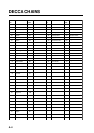INDEX
Index-2
M
Magnetic bearing 10-3
Magnetic variation 10-4
Maintenance 12-1
Mark
color 4-3
number used 4-4
entering 4-1
erasing 4-4
line 4-3
displaying 4-4
shape 4-2
Memory card
formatting 9-1
loading data 9-3
saving data 9-2
Memory clear 12-5
Memory, I/O port test 12-3
MENU key 1-5
Menu tree A-1–A-2
Mini chart cards
aids to navigation data 2-4
background color 10-2
buoy data 2-4
chart scale 2-3
chart symbol color 10-2
chart symbols 2-4
depth info 10-2
grid 10-2
Indices 2-3, 10-2
inserting 1-2
landmass color 10-2
lighthouse data 2-5
nav aids 10-2
port service icons (NAVIONICS) 2-5
text info 10-2
MOB 5-1
N
Nav data display 2-6
Navigation
cancelling 7-6
multiple quick points 7-1
ports, port service 7-2
quick points 7-1
restarting 7-4
route 78-4
route in reverse order 7-4
single quick point 7-1
specific route leg 7-4
switching route waypoints 7-5
waypoints 7-2
North-up mode 2-1
O
Object 11-2
Operation mode 2-9
P
Pleasure mode 2-9
PLOT key 1-4
Port services
description 2-5
navigating to 7-2
Position format selection 10-4
Position input 10-6
Power on/off 1-2
POWER/BRILL key 1-3
Presentation modes 2-1
Program number 11-8, 12-3
Proximity alarm 8-3
activating, deactivating 8-3
setting radius for individual waypoints 5-3
Q
Quick points
entry method 7-1
multiple points 7-1
single point 7-1
R
Range selection 2-3
Range unit 10-3
Rhumb line 10-3
Routes
connecting (two) 6-2
entering by cursor 6-2
entering through route list 6-1
entering track based 6-4
erasing 6-6
inserting waypoints on the plotter display 6-3
inserting waypoints through route list 6-3
navigating 7-4
navigating in reverse order 7-4
removing from plotter display 6-4
removing waypoints through route list 6-3
restarting navigation of 7-4
switching waypoints 7-5