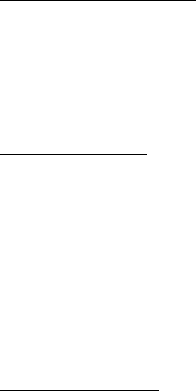
2-6
2.3 ALM Menu
Sets the alarms; BOTTOM, FISH and TEMP (temperature). To silence the alarm beep, press the
[-], [+], [!] or ["] key.
BOTTOM ALARM
When your ship comes in the area of the selected depth, the beep sounds and the indication
BTM flashes at the top right corner to draw your attention.
FISH ALARM
FISH ALARM: Fish echoes of yellow or stronger colors (default setting) trigger the alarm.
BTM-FISH ALARM: When fish echoes come in the area which you set above the bottom, the
beep sounds and the indication FISH flashes at the top right corner of the screen. (Available
mode: bottom lock, discrim 1/2, discrim 1/3)
TEMP ALARM
Selects temperature range which triggers temperature alarm. Alarm is activated (beep sounds
and the indication TEMP appears at the top right corner of the screen) when water temperature
is above (UP) or below (DOWN) the preset value. This function requires a water temperature
sensor.
2.3.1 Setting the alarm
1. Rotate the [FUNCTION] switch fully clockwise to select MENU.
2. Press the [!] key to select the menu title area.
3. Press the [-] or [+] key to select ALM to display the ALM menu.


















