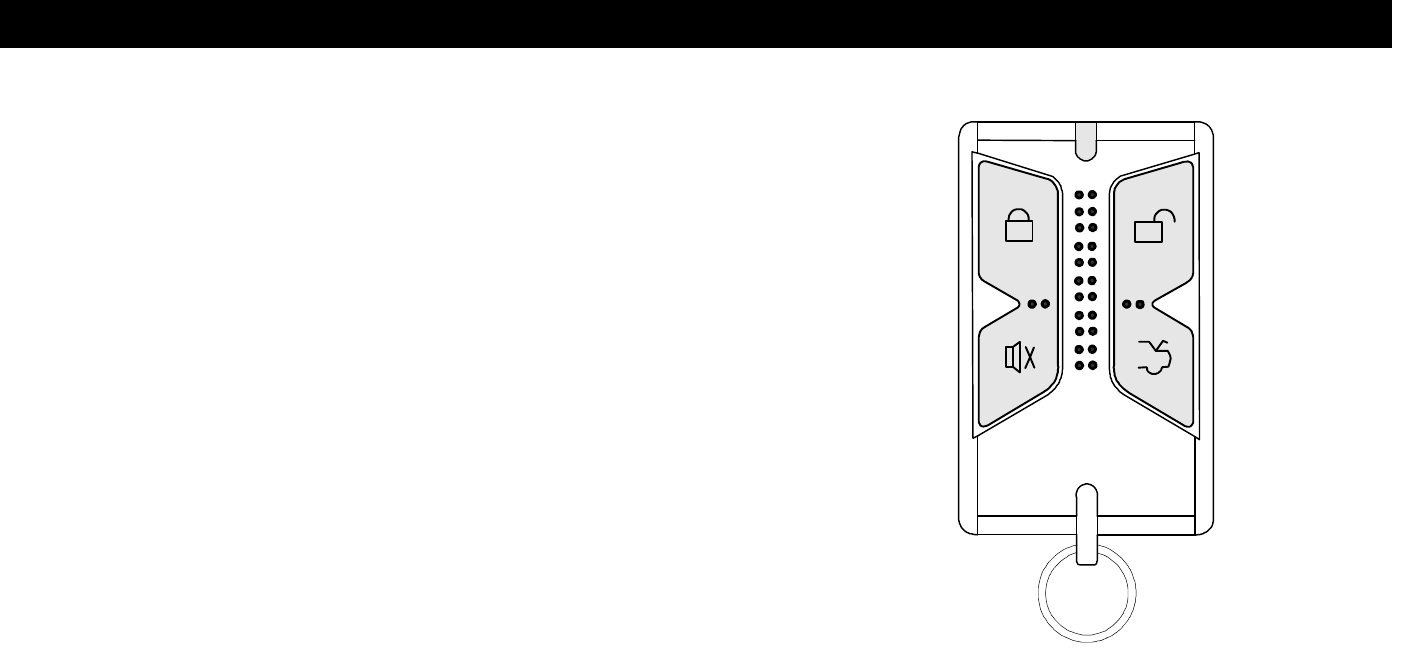
11
OPERATING INSTRUCTIONS
ACTIVE ARMING
To arm the alarm and lock the doors, press the #1 Button
(Lock Symbol) on the transmitter. You will hear a single siren
chirp and the lights will flash once. The system will arm, the
doors will lock and the starter will be disabled if these
optional features are installed. After a short 5 second delay
to allow vehicle and electronics to settle, the system will be
completely armed. The alarm status LED in the vehicle will
begin flashing.
SILENT ARMING
To silently arm the alarm and lock the doors, press the #3
Button (X Symbol) on the transmitter. Only the lights will
flash once.
PASSIVE ARMING
If programmed, Passive (Automatic) Arming will occur 40
Seconds after the Ignition is Turned Off and the last door has
been closed. The LED will begin flashing rapidly while counting down. If a door is reopened, the system will
wait for the door or zone to close before arming. The unit will flash the lights once. Doors will lock if the
“Passive Locking” feature is ON. Passive Arm/Lock may qualify for insurance discounts, check with your
agent or proprietor
DISARMING
To Disarm the Alarm and Unlock the doors, press the #2 Button (Unlock Symbol) on the transmitter. You will
hear 2 siren chirps and the lights will flash twice. LED stops flashing. Doors will unlock and dome light will turn
on if these optional features are installed.
SILENT DISARMING
To silently disarm the alarm and unlock the doors, press the #3 Button (X Symbol), then press the #2 (Unlock
Symbol) on the transmitter. Only the lights will flash twice.
4
BUTTON REMOTE
TRANSMITTER
#2
DISARM
UNLOCK
#1
ARM
LOCK
#4
TRUNK
REREASE
#3
SILENT
ARM


















