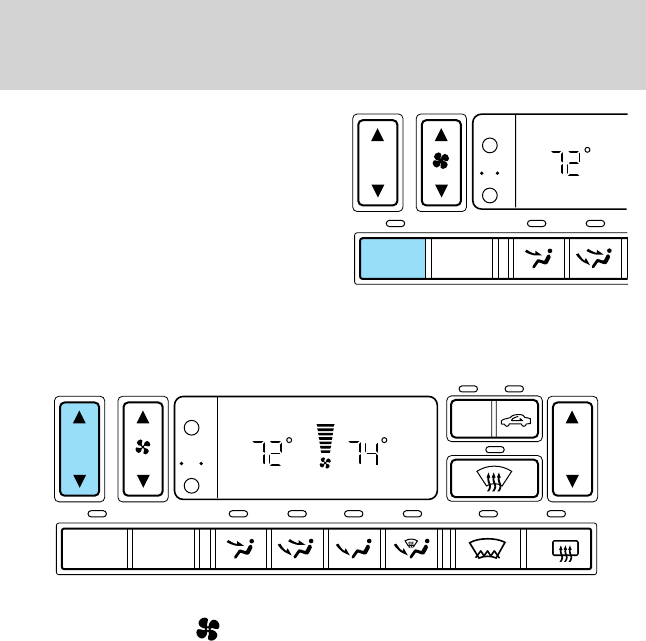
When in single zone control (only
driver set temperature displayed),
press and hold the AUTO control for
approximately two seconds to
return the DATC system to dual
zone control. Independent driver
and passenger temperatures will be
maintained. The previous passenger
set temperature and the current
driver set temperature are displayed.
Driver side temperature selection
The display window indicates the selected temperature and manual
control of fan speed (
) if automatic fan speed is not desired.
To control the temperature, select any temperature between 19°C (65°F)
and 29°C (85°F) by pressing the temperature control on the driver side
of the system.
For continuous maximum cooling, press the temperature control until
16°C (60°F) is shown in the display window. The DATC will continue
maximum cooling (disregarding the displayed temperature) until a
warmer temperature is selected by pressing the temperature control.
For continuous maximum heating, press the temperature control until
32°C (90°F) is shown in the display window. The DATC will continue
maximum heating (disregarding the displayed temperature) until a
cooler temperature is selected by pressing the temperature control.
AUTO
OFF
EXT
F C
F
AUTO
OFF
A/C
R
EXT
F C
F F
Climate Controls
34


















