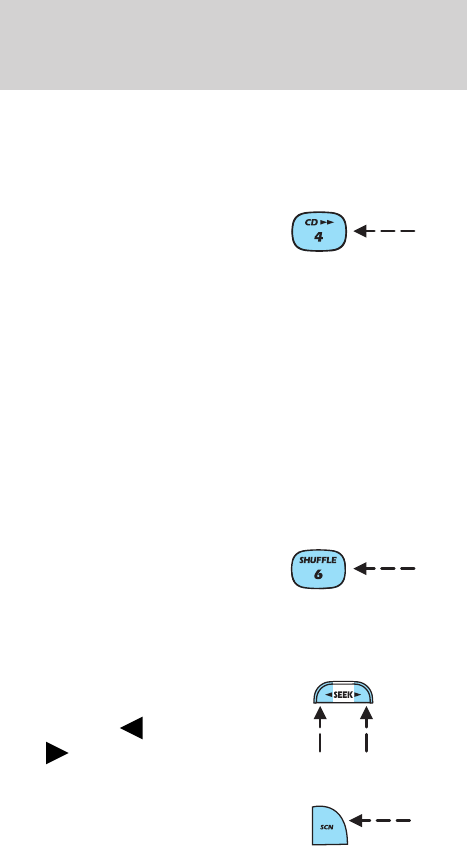
Fast forward
The fast forward control works in CD mode. It is not
enabled in MP3 flat file mode or MP3 directory
mode.
Press and hold the
control until the
desired selection point
is reached. The display will show the elapsed time
for each track as you fast-forward through it. When
the end of the disc is reached, the player will
continue fast-forwarding from the first track forward.
Release the control to disengage fast-forwarding.
Shuffle feature
The shuffle feature works in CD mode, MP3 flat file
mode and MP3 directory mode.
Shuffle feature in CD mode
The shuffle feature plays all tracks on the current
disc in random order.
• Press the SHUFFLE
control to engage
random play. SHF
and then ON will
briefly appear in the display. The player will then
begin random play.
• To select another
random track on the
disc, press
or on the SEEK
control.
• Press the SCN
control to scan
through random
tracks. The track
number will flash in the display. The shuffle
feature will remain enabled.
Press the SHUFFLE control again to disable the
shuffle function. SHF and then OFF will briefly
appear in the display.
Entertainment Systems
38


















