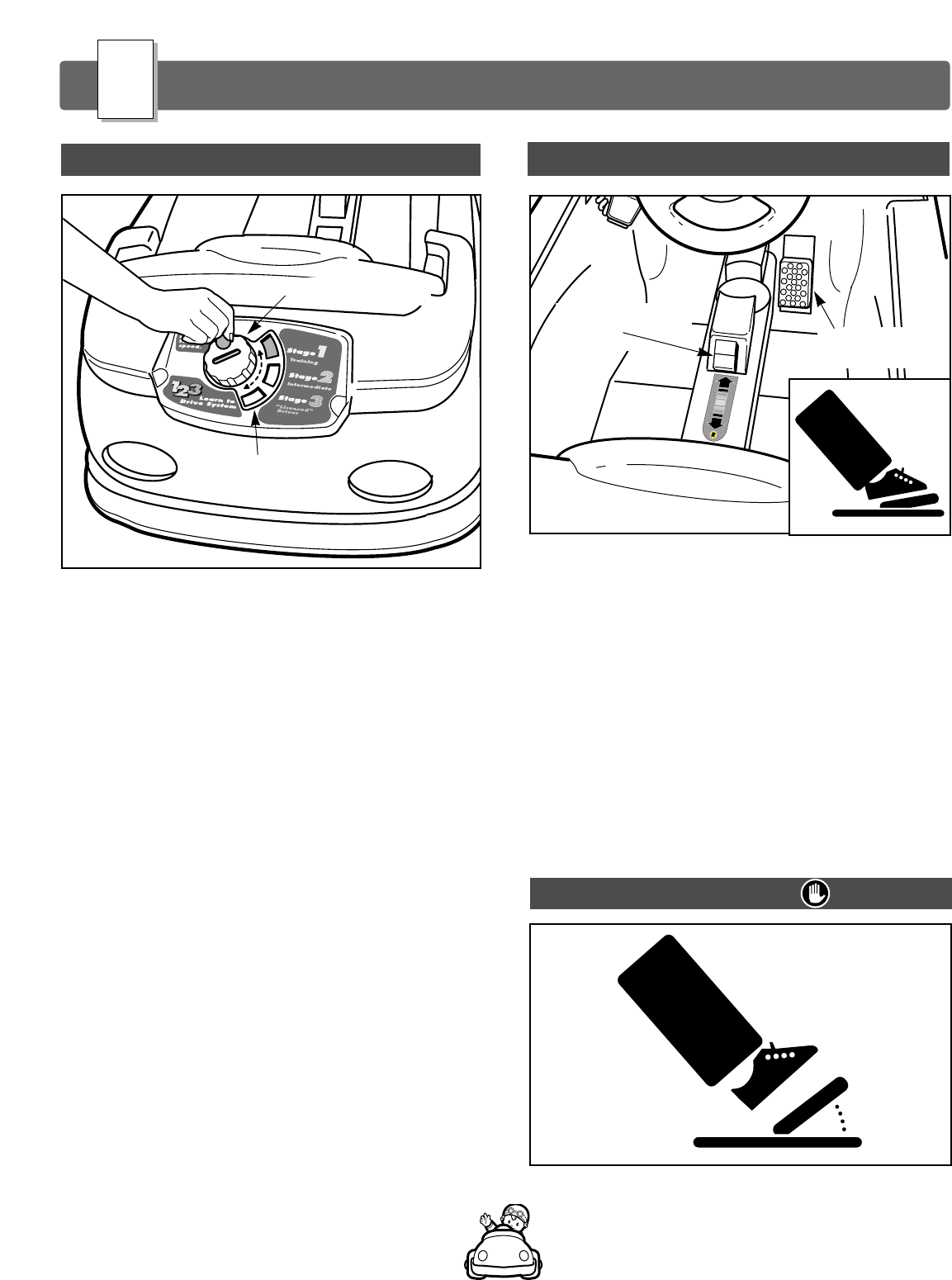
How to Operate Your Vehicle
K
• Push the top button on the Forward/Reverse switch to
set the vehicle to drive forward. The Forward/Reverse
switch is located on the floor of the vehicle body.
• Press down on the foot pedal. The vehicle will go
forward at a maximum of 1.5 mph (Training), 2.5 mph
(Intermediate) or 3.5 mph (Licensed Driver),
depending on the selected speed.
• Help your child practice steering to learn how far
and how quickly to turn the steering wheel when
driving forward.
• To drive in reverse, push the bottom button on the
Forward/Reverse switch. Press down on the foot
pedal. The vehicle will drive in reverse at the
selected speed.
Important Note: Always stop the vehicle before
switching between forward and reverse.
• Your vehicle has a patented, electronic braking system
that automatically stops the vehicle when your child’s
foot is lifted from the pedal.
To Drive (Forward and Reverse)
To Stop
• My First Roadster features the 1-2-3 Learn to Drive
System, designed to help your child learn to “drive” in
forward and reverse in three stages. Select the speed
that’s appropriate for your child’s driving ability: Training
(1.5 mph, maximum); Intermediate (2.5 mph, maximum)
or Licensed Driver (3.5 mph, maximum).
• The speed selector is child-guarded. To operate the
speed selector, rotate the knob on the vehicle body to
align the slot in the knob with the slot in the speed
selector, located under the knob.
• Fit a coin or similarly shaped object through the slot in
the knob and into the slot in the speed selector. Rotate
the speed selector clockwise to move from Training to
Intermediate to Licensed Driver; or counter-clockwise to
move from Licensed Driver to Intermediate to Training.
The speed indicator moves to show you the
selected speed.
Selecting A Speed
20
Speed Selector Knob
Speed Indicator
Window
Forward/Reverse
Switch
Foot Pedal


















