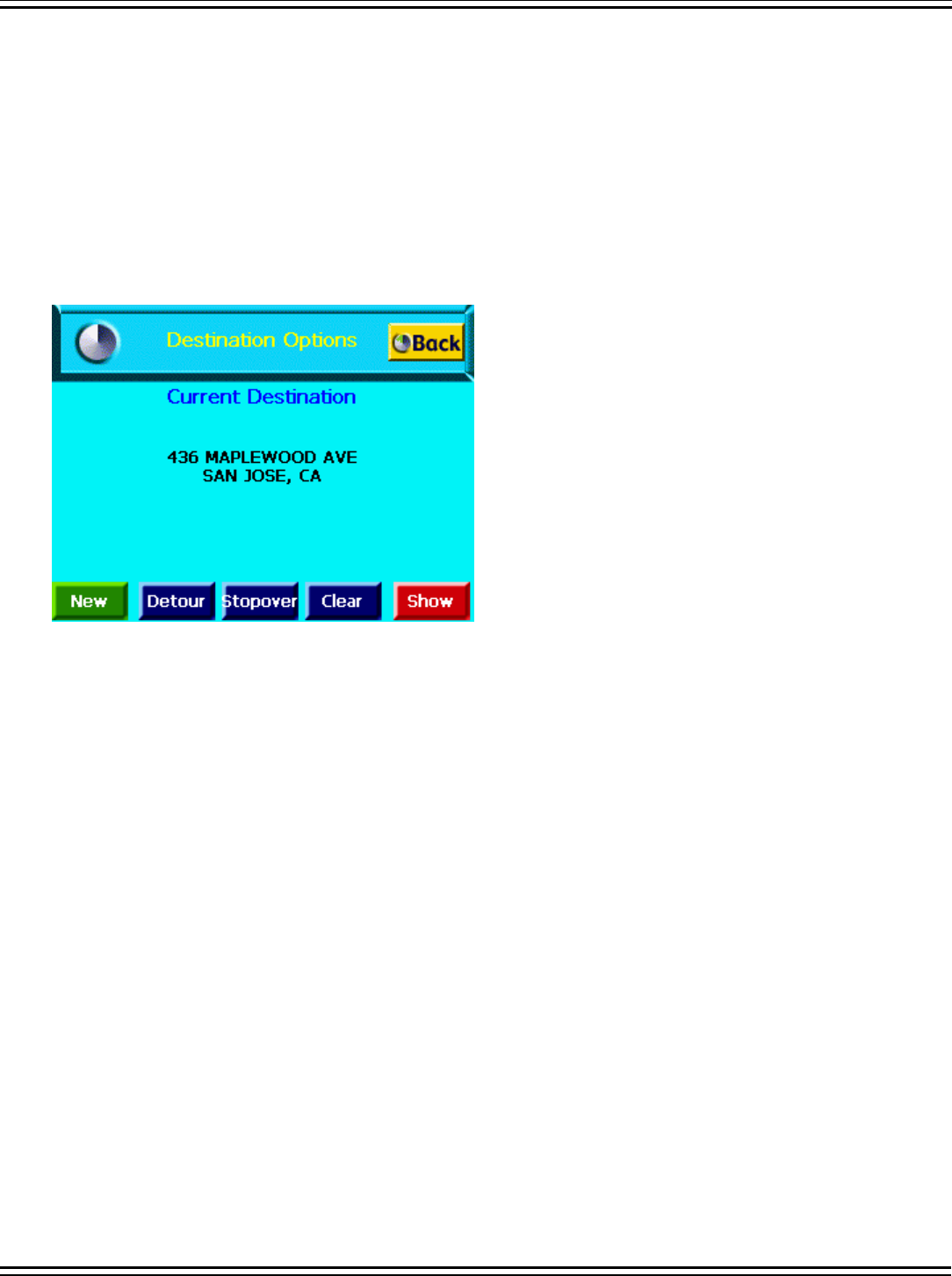
4.2.9. Managing the Destination and Route
The navigation system calculates the route after a destination is entered. To manage your
destination and route, do one of the following:
z Tap on the Menu button > Destinations icon.
z Tap File > Destinations. The Destination Options screen displays.
Tap on one of the following buttons:
z Detour to enter roads to avoid along the route. For more information, refer to the
Entering Detours section.
z Stopover to enter places to stop along the route. For more information, refer to the
Entering Stopovers section.
z Clear to clear the current destination and enter a new destination. For more
information, refer to the Clearing a Destination section.
z New to clear the current destination and enter a new destination. For more
information, refer to the Entering a Destination section.
z Back to display the map view.
4.2.10. Entering a Detour
After your route is calculated, you can enter a section to avoid on the route. Navigation
Page 23


















