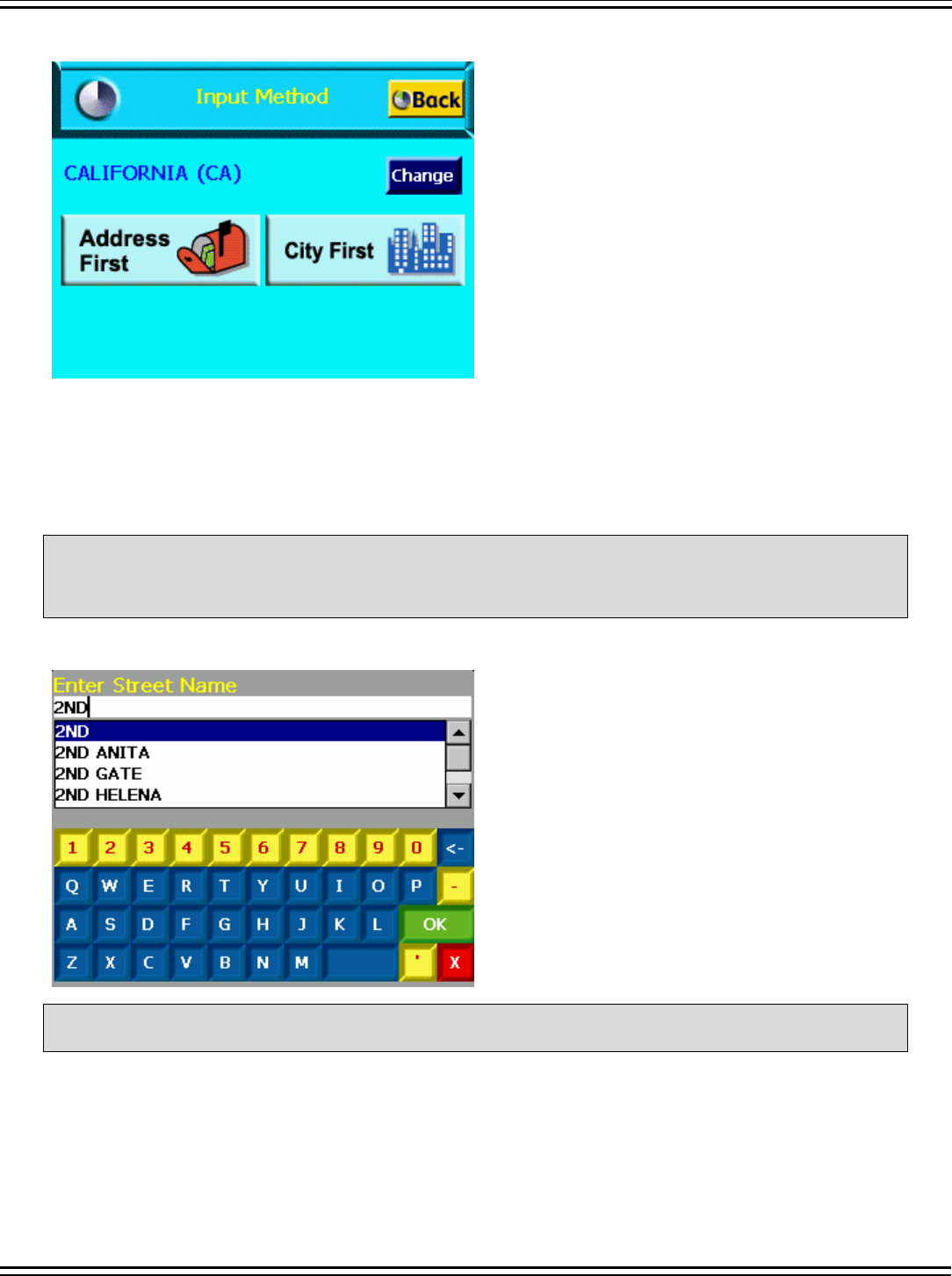
2. Select an Input Method as follows:
z Tap Street First to enter the names of two intersecting streets.
z Tap City First to enter the city name and two intersecting streets.
When entering an address, do not enter the street type or direction, such as Ave, St, N, or
SW.
When you enter a street or city, dialog boxes similar to the following display:
For an intersection, there are two address dialog boxes for the two intersecting streets.
3. To select an entry, do one of the following:
z Scroll through the list using the scroll keys at the right of the list.
z Tap in the characters using the keypad at the bottom of the screen.
4. Tap on the OK button after each entry .
Page 17


















