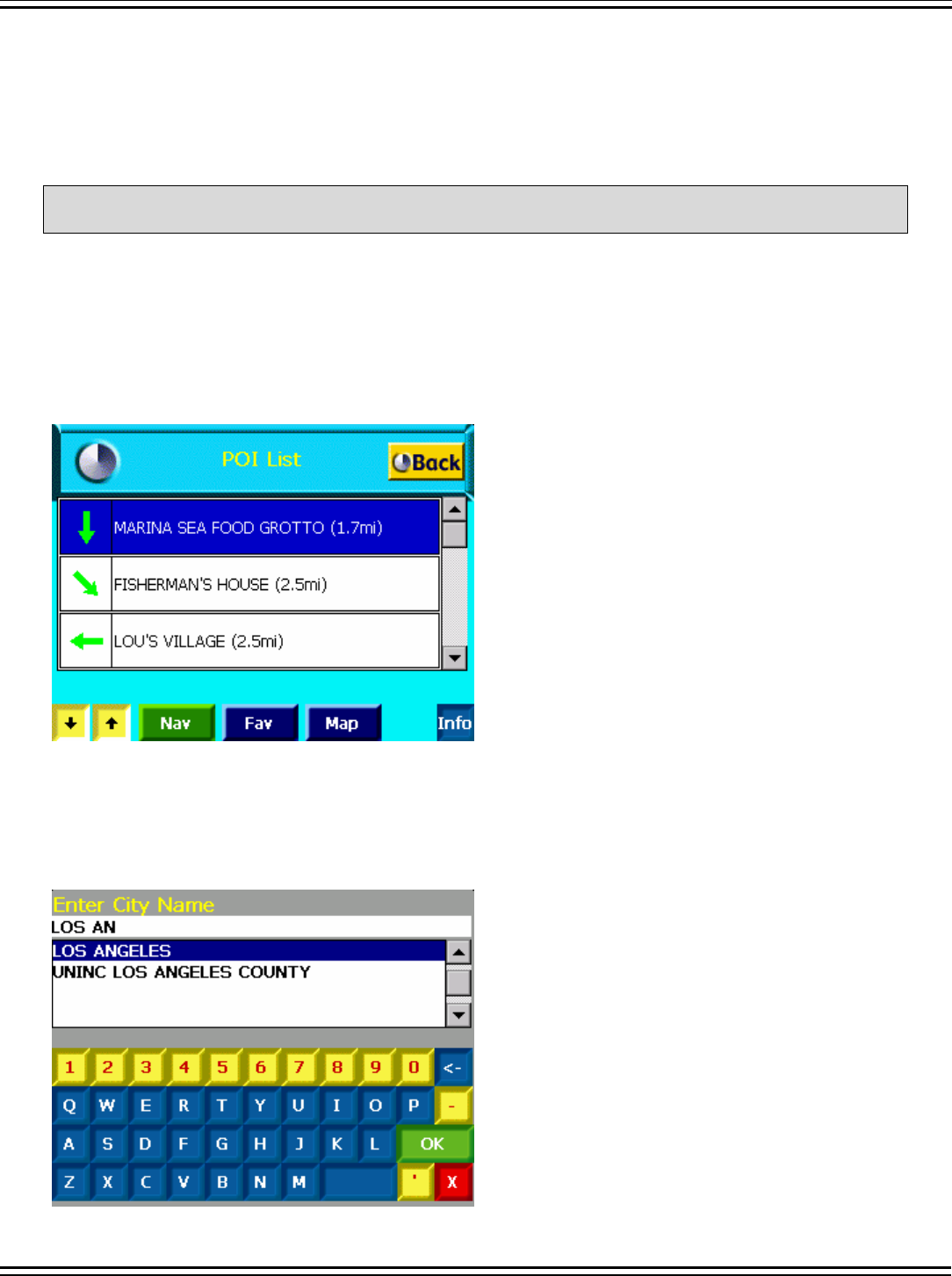
1. Tap By Distance on the Points of Interest Options screen. A POI List with the points of
interest within a 25 mile radius displays.
Select an entry by scrolling through the list and tapping on it.
2. Tap on one of the following buttons at the bottom of the screen:
z Nav to calculate the route and center in on the map location.
z Fav to add this location to your list of favorite locations.
z Map to set this location as the starting route point for your trip.
4.2.6. Selecting a POI By City
1. Tap By City on the Points of Interest Options screen. The Enter City Name screen displays.
Page 20


















