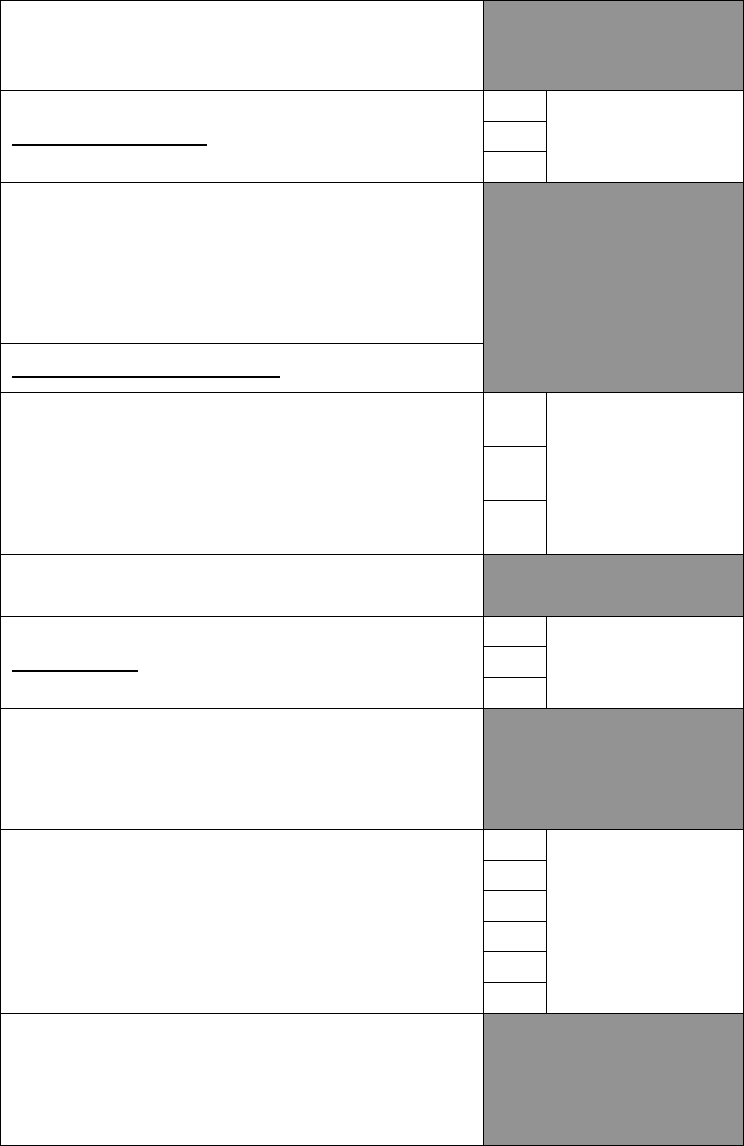
Page 19
Press “Mode” to return to ““Edit”” mode, then press “Up”
or “Down” to select another function or “Mode” again to
return to “Normal” mode.
Select Low Fuel Alarm
1
Low
Fuel
Alarm
2
3
NOTE: Setting the Low Fuel Alarm to 0.0 will disable
the alarm.
Press and hold the “Up” and “Down” buttons for 2 seconds
to enter the “Low Fuel Alarm” function.
Press “Up” or “Down” to select another function.
Adjust Low Fuel Alarm Setting
Press “Up” or “Down” to adjust the “Low Fuel Alarm”
setting. Line 3 value will adjust.
Press and hold the “Up” and “Down” buttons for 2 seconds
to save the “Low Fuel Alarm” setting and return to “Edit”
mode.
1
Low
Fuel
XX.X
2
3
Press “Up” or “Down” to select another function or
“Mode” to return to “Normal” mode.
Select Self Test
1
Select
Self
Test
2
3
Press and hold the “Up” and “Down” buttons for 2 seconds
to select the “Self Test” function.
Press “Up” or “Down” to select another function.
This screen will display for 10 seconds.
The horn will sound three times.
The warning lights will flash three times.
The backlights will flash three times.
1
The
Self
Test
Mode
Is In
Operation
2
3
4
5
6
When the “Self Test” is complete, the unit will return to
“Edit” mode.
Press “Up” or “Down” to select another function or
“Mode” to return to “Normal” mode.


















