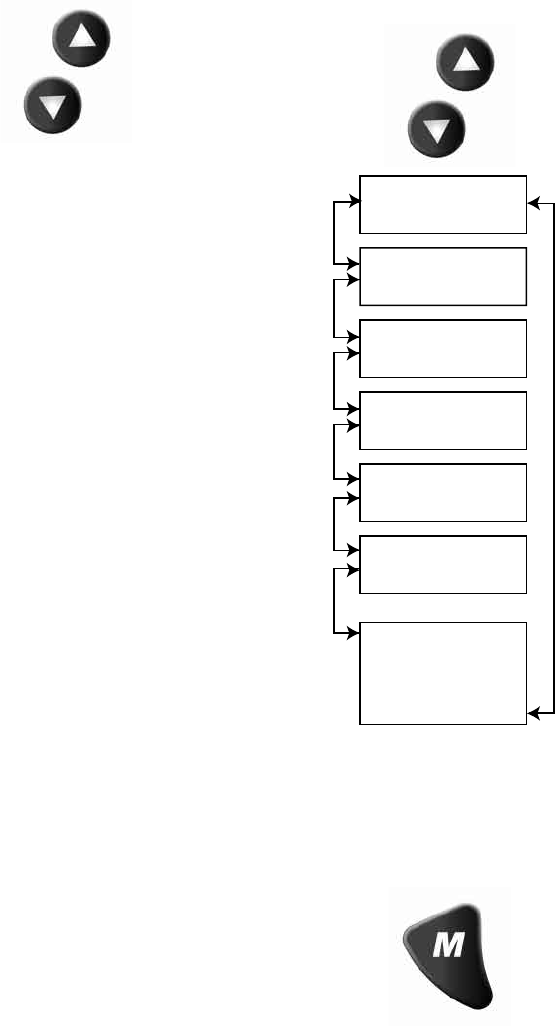
Page 7
information to be displayed about the
alarm, also if more than one alarm is
occurring scrolling is possible in the
“VIEW” mode by using the “Up” or
“Down” buttons.
Internal alarm values can be set for “Low
Fuel”.
LCD Display Screens:
Below is flow diagram of how to maneuver
between screens and modes. In the
“Normal” mode, press “Mode” once to
enter screen “Select” mode, press “Up”
or “Down” to move between screens.
Screen “1”
Default
Screen “2”
Screen “3”
Screen “4”
Screen “5”
Screen “6”
Screen “7”
Alarms
(only available if
Alarms are active)
Figure 2
Press “Mode” once to return to “Normal”
mode.


















