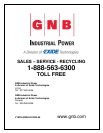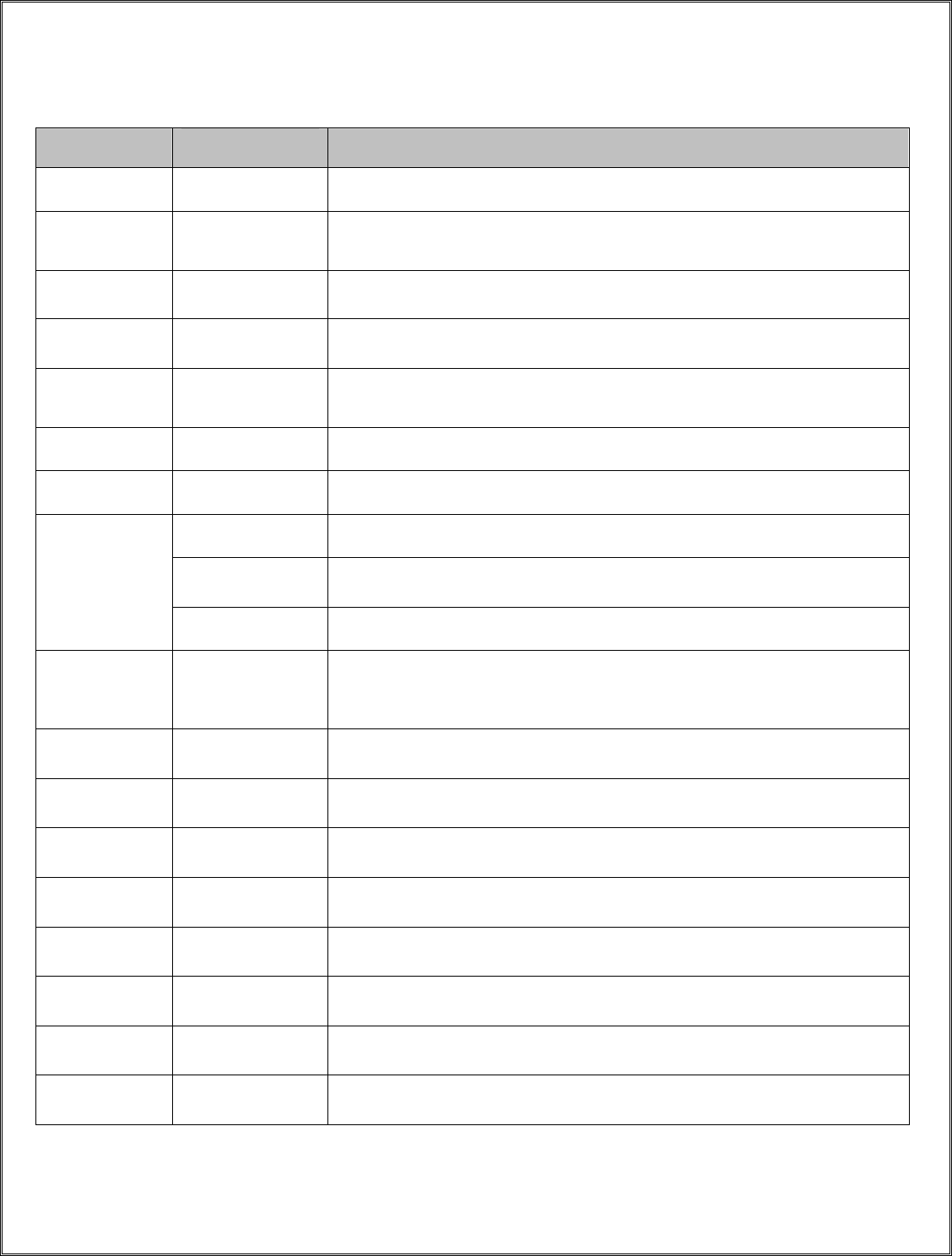
Sales • Service • Recycling 1-888-563-6300
14
APPENDIX B – DEC200 TROUBLESHOOTING
SYMPTOM
POSSIBLE
CAUSE
EXPLANATION / ACTION
No Display No AC Power Check Input Power. Check Breaker. Mains fuse on Control Board
F01
Deeply
Discharged
Battery
Battery Voltage less than 1.9 volts per cell initially but rose above this
level within the first minute. Check battery condition and Equalize.
F02 Over discharge
Battery less than 1.9 volts per cell after the first minute of charge. Check
battery condition and Equalize
F03 Sulphated Battery
Make sure your battery gets a full charge every cycle. Check battery
condition and Equalize.
F04
Charger
Overheating
Check Fan for operation on initial power up. Ensure adequate
ventilation. Contact your local GNB Industrial Power Motive Power
representative.
F05 Mains Failure Electrical Supply failure during charge. (Power Cut)
F06
No Output
Current
Check DC Fuse, SCRs. Connection to Battery.
Incorrect Battery Make sure the battery voltage matches the charger voltage.
Low Voltage
Check battery voltage with a voltage meter. Make sure battery voltage
matches charger. Battery may require servicing.
F07
High Voltage
Check battery voltage with a voltage meter. Make sure battery voltage
matches charger.
F09 Battery Failure
Battery did not reach gassing volts within the time limit.
Check battery for low voltage. Confirm charger capacity is correctly
matched to battery. Check battery condition.
Contact your local GNB Industrial Power Motive Power representative.
F10
Second Stage
Time-Out
I2 limit not reached within time limit. Check battery condition.
Contact your local GNB Industrial Power Motive Power representative.
F11
Incorrect Mains
Frequency
Check the mains supply.
F12
Board
Failure
Contact your local GNB Industrial Power Motive Power representative.
F13
Temperature
Sensor Failure
Contact your local GNB Industrial Power Motive Power representative.
F17
Auto Balance
Stage Time Out
Check battery condition.
F16
Battery
Overheating
Check battery for High Temperature. Allow battery to cool. Check battery
condition. Confirm charger capacity is correctly matched to battery
F18
Battery
Disconnection
Press the PAUSE button before disconnecting the battery.
F22
Overheated
Battery
Check battery condition.