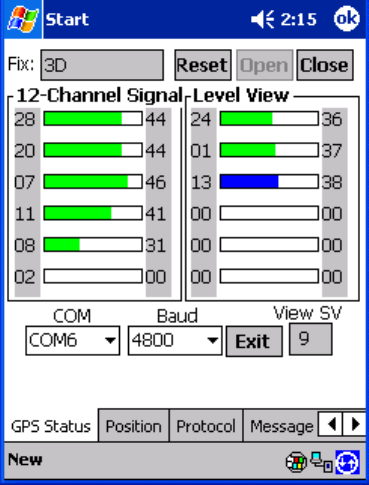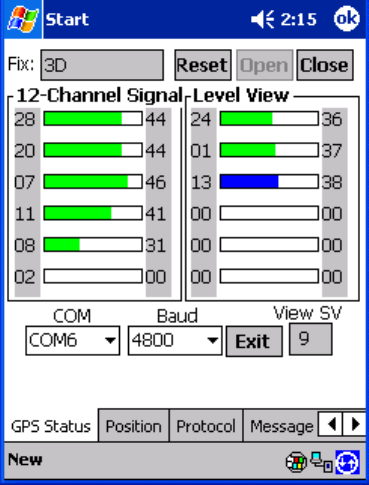
Step-3 To operate the GPS application software
To open and use the GPS/MAP application in your iPAQ Pocket PC, first make sure
the GPS/MAP software is correctly installed in the iPAQ Pocket PC which is fully
charged.
■ Your CF LP GPS is fitted with and connected with the Pocket PC.
■ Open the GPS application in the iPAQ Pocket PC.
■ Enter into the GPS application operation.
General Com Port settings are (your settings may vary depending on hardware and
software configuration:
IPaq 3600 – Com 4
Ipaq 3700/3800 – Com 5
IPaq 3900/ series – Com 6
IPaq 5400/5500 series – Com 4
Dell Axim – Com 5
HP iPaq 2200 series – Com 7
Baud rate should always be 4800.
Consult and follow the details operation guidance described in the user guide of the
GPS/MAP application software which you installed. Figure 8 illustrates the
Crux_View Test Program is well in operation (the screen display is example of the
Satellites in view and Signal-Level View) which indicating that the Crux_View
software is completely installed.
21