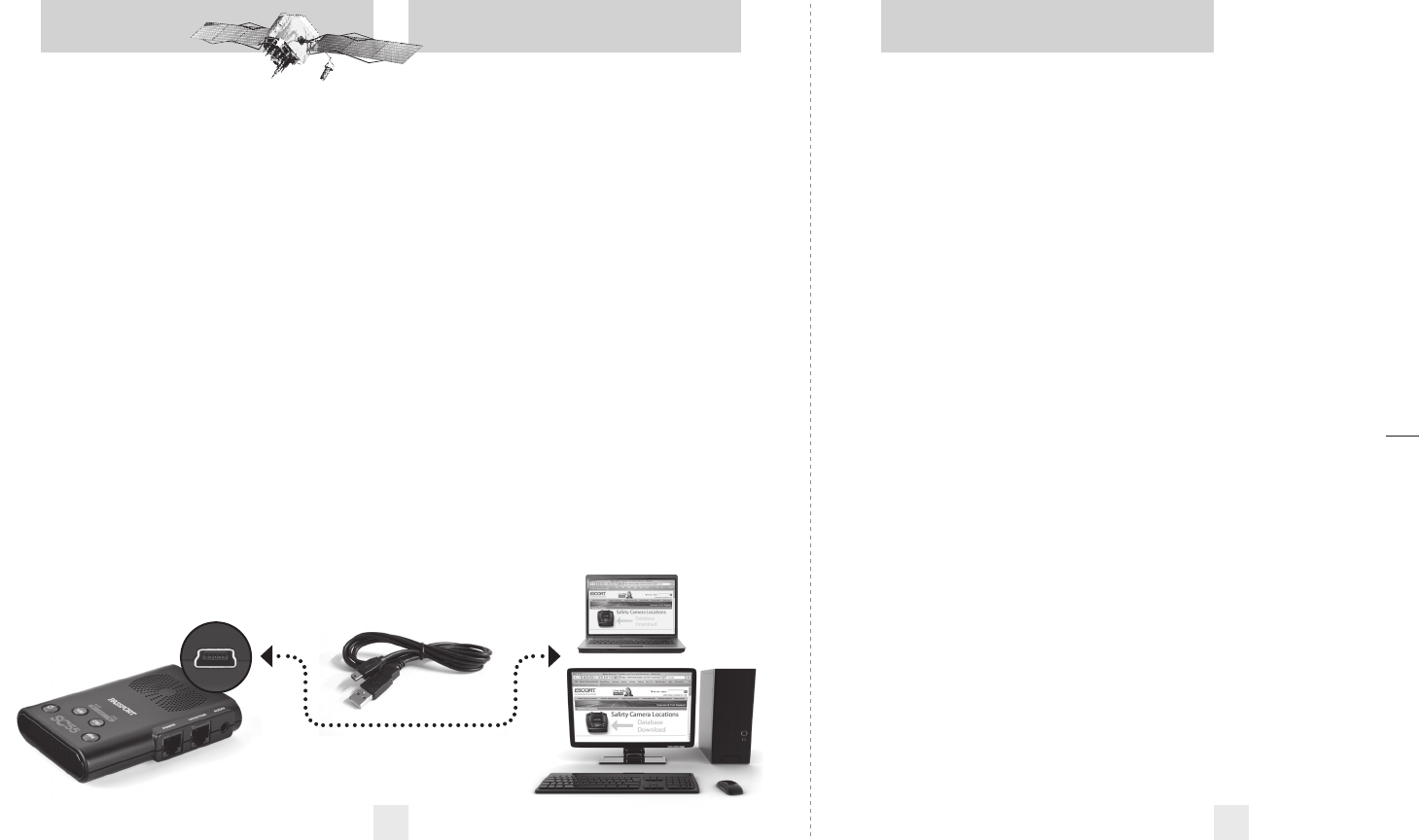
22 23
GPS Service Updates
How GPS Works
The Global Positioning System (GPS) is
made up of twenty four orbiting satellites
and was developed by the U.S. military.
There are at least four satellites visible at
any given time every day.
A GPS receiver is designed to locate
and receive data from four of these
satellites. This data includes the distance
to your location from each of the satellites.
Once the distance from each satellite is
known, the receiver can calculate and
pinpoint your exact location.
Software Updates
PASSPORT’s red light and speed camera
database is easily updated using our
exclusive detector software tools found on
our web site. Firmware, or the operating
software for the detector, can also be
updated using these tools.
In order to have access to these
updates, you must register your PASSPORT
at www.EscortInc.com. Once registered,
you will receive email notifications that
updates are now available for your
database or firmware.
To update your PASSPORT SC55
database, which includes locations for
speed cameras, red light cameras and the
top speed traps in the U.S., please follow
these simple steps:
1 Connect a mini USB cable, (included)
to the PASSPORT SC55
2 Connect the USB cable to the PC
3 Log on to EscortInc.com/download
4 Follow the online instructions
(registration is required)
Service Procedure
If Your PASSPORT ever needs service,
please follow these simple steps:
1 Check the troubleshooting section of
this manual. It may have a solution to your
problem.
2 Call us at 1-800-543-1608. We may be
able to solve your problem over the phone.
If the problem requires that you send your
PASSPORT to the factory for repair, we will
provide you with a Return Authorization
Number, which must be included on the
outside of your shipping box.
Enclose the following information
with your PASSPORT:
• Your Service Order Number
• Your name and return address
• Your daytime telephone number
• A description of the problem you are
experiencing
• Please include the lighter cord you have
been using with your unit
• If you have owned your PASSPORT SC55
less than one year and did not purchase
directly from ESCORT, please include a
copy of your receipt from an Authorized
Reseller
Out Of Warranty Repairs
For out of warranty repairs, include
prepayment in the amount you were
quoted by the ESCORT Customer Service
Representative. If the SC55 has been
damaged, abused or modified, the repair
cost will be calculated on a parts and labor
basis. If it exceeds the basic repair charge,
you will be contacted with a quotation. If
the additional payment is not received
within 30 days (or if you notify us that you
choose not to have your PASSPORT
repaired at the price quoted), your
PASSPORT will be returned, without
repair. Payment can be made by check,
money order, or credit card.
Mail PASSPORT and SmartCord To:
ESCORT
Customer Service Department
Return Authorization Number _________
5440 West Chester Road
West Chester, Ohio 45069
For your own protection, we recommend
that you ship your PASSPORT postpaid
and insured. Insist on a proof of delivery,
and keep the receipt until the return of
your PASSPORT.
USB connection for updates


















