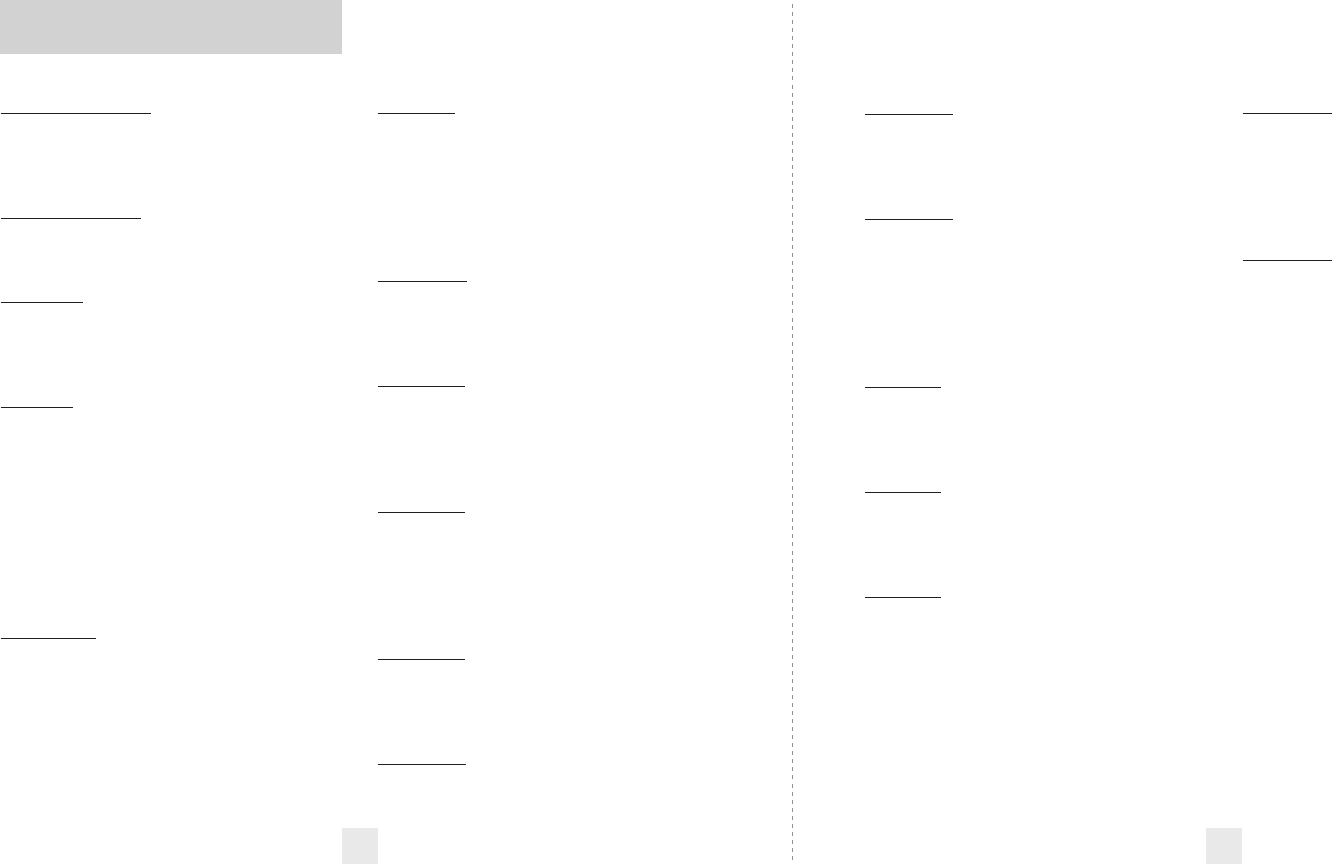
Details of Preferences
16 17
Pilot (Power-on indication)
Pilot Spd Comp (Speed and Compass)
In this setting, the SC55 will display your
current speed and direction. (factory
default)
Pilot Compass (Compass)
In this setting, the SC55 will display your
heading.
Pilot .> (Scanning dot)
In this setting, the SC55 will display a
scanning dot that will continuously scroll
across the display.
Pilot V (Vehicle voltage)
In this setting, the SC55 will continually
display the vehicle’s battery voltage.
NOTE: If the vehicle’s voltage
drops below 10.5 volts, a low voltage
warning is displayed, followed by an
audible alert. A high voltage warning
is also given if the voltage goes above
16.5 volts. The high-voltage warning is
also followed by an audible alert.
Pilot SPD (Vehicle speed)
In this setting, the SC55 will continually
display vehicle speed
.
Brightness
Brt Auto (auto)
In this setting, the display brightness will
automatically adjust based on the ambient
light in the vehicle. (factory default)
Brt DARK (dark)
In this setting, each time you turn on
PASSPORT, the display will be in the dark
mode. This is recommended only when
using PASSPORT’s SmartCord so you have a
visual indication to confirm that PASSPORT
is operational.
Brt MIN (minimum)
In this setting, each time you turn on
PASSPORT, the display will be at the lowest
brightness.
Brt MED (medium)
In this setting, each time you turn on
PASSPORT, the display will be at the
medium brightness.
Brt MAX (maximum)
In this setting, each time you turn on
PASSPORT, the display will be at the
maximum brightness
Markers
MarksDFT
In this setting, all makers in the database
will be reported as you approach them.
This is the factory setting and it is
recommended that you use your
PASSPORT in this mode.
MarksMOD
In this setting, only the selected Markers
will be reported.
NOTE: The SC55 has plenty of built
in memory to store thousands of
locations. In the rare case that the
database would become 80% full, a
message will appear at start up to let
you know you’re reaching its limit.
OverSpeed
The OverSpeed feature allows you to select
a speed (30-95 mph) as a reminder of how
fast you are going. Once this speed is
reached, an audible alert and warning
message will appear.
AutoPower
aPwr ON (AutoPower on)
In this setting, PASSPORT will
automatically shut off if the vehicle has not
moved within four (3) hours. This reduces
the current drain on the vehicle’s battery
when the vehicle is parked for a long
period of time. (factory default)
aPwr OFF (AutoPower off)
In this setting, PASSPORT should be
unplugged or turned off when not in use.
Units
UnitsENG (Speed measured in
miles per hour)
In this setting, all speed related features
are displayed in miles per hour (MPH).
(factory default)
UnitsMET (Speed measured in
kilometers per hour)
In this setting, all speed related features
are displayed in kilometers per hour
(KPH).
Voice Announcements
Voice ON (Voice announcements on)
In this setting, all alerts and instructions
are communicated using a voice
announcement. (factory default)
VoiceOFF (Voice announcements off)
With voice off, normal tones will be used
for alerts.


















